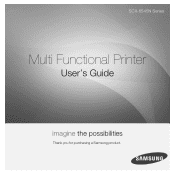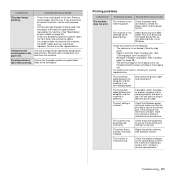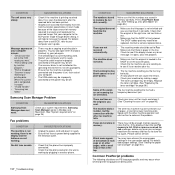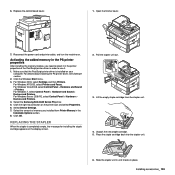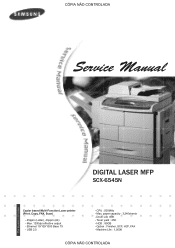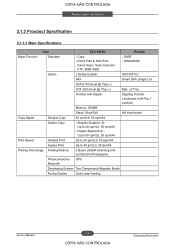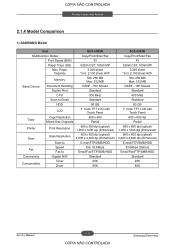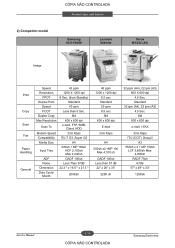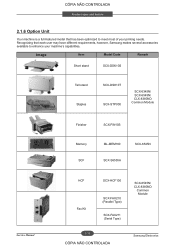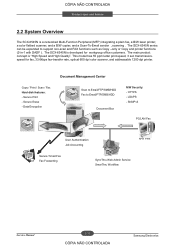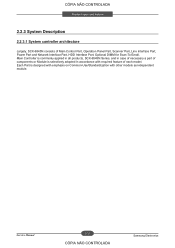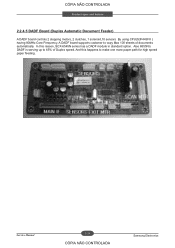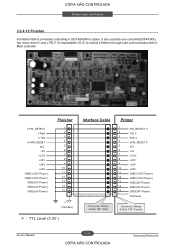Samsung SCX-6545N Support Question
Find answers below for this question about Samsung SCX-6545N.Need a Samsung SCX-6545N manual? We have 8 online manuals for this item!
Question posted by lyoung on January 22nd, 2013
Fuser For The Samsung Scx-6545n Printer?
I'm looking to purchase a fuser for our Samsung SCX-6545N printer. Does anyone know of a Canadian supplier? If not, I'd be willing to pay the shipping from the US.
Current Answers
Related Samsung SCX-6545N Manual Pages
Samsung Knowledge Base Results
We have determined that the information below may contain an answer to this question. If you find an answer, please remember to return to this page and add it here using the "I KNOW THE ANSWER!" button above. It's that easy to earn points!-
General Support
...of their supplier and check the terms and conditions of purchase is required for all the features that you . IMPORTANT SAFETY INSTRUCTIONS - The warranty is limited to the purchase point, factory...headset will alert you so that you can make sure that are creating a private link between two Bluetooth enabled devices, such as free of where and how they purchased this device must... -
General Support
...device and its sole discretion Specifically exempt from any warranty are going to 110 hours* Flashes in shipping. Household users should contact their local government office, for details of purchase...pair it . If unsuccessful, the light remains on a call on hold You will hear You will be supported. Wearing In general, you can damage your headset. Depending on ... -
General Support
... an account using separate settings for the outgoing email server. When setting up a POP3 or IMAP4 email account, the setup will automatically attempt to retrieve the settings to configure the device. If the automatic configuration is selected and the ISP does not support an SSL connection, you connect to send e-mail...
Similar Questions
I Have A Samsung Scx-6545n That Give A Display Message, Adjusting Print Quality,
please wait. Prints 10 sheets pause then starts printing once again.
please wait. Prints 10 sheets pause then starts printing once again.
(Posted by Admin73684 7 years ago)
What Is The Wifi Passcode/security Code For The samsung Scx 3405w Printer.
Moved and lost my manual, my computer has a corrupted drive. I am trying to print via my Samsung Gal...
Moved and lost my manual, my computer has a corrupted drive. I am trying to print via my Samsung Gal...
(Posted by Shauntay 9 years ago)
How Do I Add The Ocr Application To The Scanner Options On Model Scx-6545n?
I have word & PDF already available. I also need the OCR so the documents can be changed after s...
I have word & PDF already available. I also need the OCR so the documents can be changed after s...
(Posted by farmwatchtoo 10 years ago)
Can You Please Tell Me What A Error Code 06.10 Is For The Scx-6545n. Thank
(Posted by winng 12 years ago)
Samsung Scx-4300 Printer 'toner Exhausted Replace Toner'
Samsung SCX-4300 printer shows "Toner exhausted Replace Toner" error not removed with new printer ch...
Samsung SCX-4300 printer shows "Toner exhausted Replace Toner" error not removed with new printer ch...
(Posted by gauravdas1989 12 years ago)