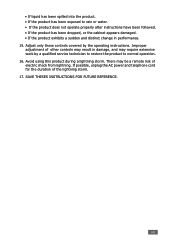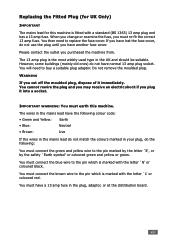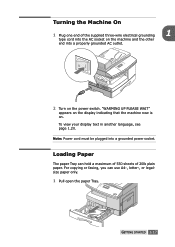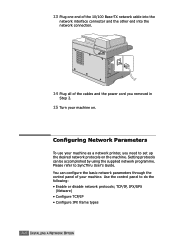Samsung SCX 5115 Support Question
Find answers below for this question about Samsung SCX 5115 - B/W Laser - All-in-One.Need a Samsung SCX 5115 manual? We have 1 online manual for this item!
Question posted by Brandy291986 on April 25th, 2016
Not Coming On At All.. Its Plugged In But When I Hit Power It Does Nothing
The person who posted this question about this Samsung product did not include a detailed explanation. Please use the "Request More Information" button to the right if more details would help you to answer this question.
Current Answers
Answer #1: Posted by hzplj9 on April 25th, 2016 2:26 PM
If it is not powering up it can only be a power supply problem. Check the power cable by substitution and if that proves the supply is OK then you may have an internal power fault needing the help of an engineer. Check if there is a fuse at the rear of the unit which may have failed.The user guide can be obtained here:
Related Samsung SCX 5115 Manual Pages
Samsung Knowledge Base Results
We have determined that the information below may contain an answer to this question. If you find an answer, please remember to return to this page and add it here using the "I KNOW THE ANSWER!" button above. It's that easy to earn points!-
General Support
..., the ratcheting neck feature allows you listen to the music from your Samsung MP3 device playing with your Z5 secured within easy reach and visibility in your dashboard neat and...Keep Your Samsung MP3 Player Playing With Belkin Accessories In an exclusive worldwide partnership with folding plugs to power and charge your car's cigarette lighter. Auto for the Samsung Z5 , K5 and T9... -
General Support
... the front panel until the player turns off. Follow the instructions for 10 Seconds Plug the power cord back in the player, press and hold the FF button on and with the next firmware upgrade Unplug the player's power cord from the wall. Error: Your Netflix Keys Have Been Hacked Error: ... -
General Support
... you are defective. The battery pack may be sure to the AC adapter and plug the power cord into an outlet. Connect the AC Adapter to the camcorder's DC In jack without ... battery. To ensure the life of your battery, be fully exhausted and require replacement. Connect the power cord firmly to remove it each time you are still experiencing a problem with your ...
Similar Questions
System Initializing On The Screen
hi i have a problem with my fax machine. The small window screen says "system analyzing".. the butto...
hi i have a problem with my fax machine. The small window screen says "system analyzing".. the butto...
(Posted by gemmakang2580 2 years ago)
Printer Problem
Hi my printer doe snot want to print the paper jam in side it only comes till the top it does not co...
Hi my printer doe snot want to print the paper jam in side it only comes till the top it does not co...
(Posted by Khadeejahwilliams3 2 years ago)
How Do I Scx4725f Setup For Mysamsung Printer
(Posted by longwematthews 11 years ago)
I Have Missed Cd Installer For Samsung Scx 4300 Monochrome Laser Multifunction .
how can i install the driver from thru net. kindly help. urgent.
how can i install the driver from thru net. kindly help. urgent.
(Posted by licsakthivel107 11 years ago)