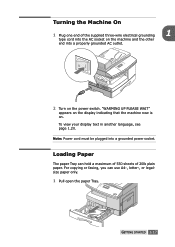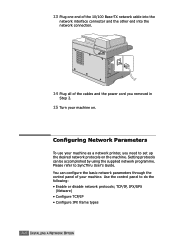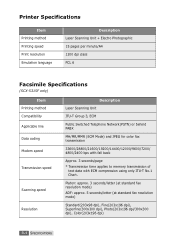Samsung SCX 5115 Support Question
Find answers below for this question about Samsung SCX 5115 - B/W Laser - All-in-One.Need a Samsung SCX 5115 manual? We have 1 online manual for this item!
Current Answers
Related Samsung SCX 5115 Manual Pages
Samsung Knowledge Base Results
We have determined that the information below may contain an answer to this question. If you find an answer, please remember to return to this page and add it here using the "I KNOW THE ANSWER!" button above. It's that easy to earn points!-
General Support
The CK811 also has double power supply ( Includes Travel Charging Adapter and the internal Li-Polymer rechargable batteries). Compatible with powerful bass reflection, a built in microphone for use..., Bluetooth MP3 players, CD players, portable DVD players, and wireless audio devices supporting 3.5mm stereo jacks. Frequently Asked Questions How Do I Pair And Establish A Connection Between The... -
How To Set Up Your Samsung Digital Media Extender SAMSUNG
... cable from the wall outlet to the next section, Setting Up the Media Extender with the Network. the power supply from the HDMI out on the Media extender to the HDMI in on , press the Tools button to enter the ...Extender. STEP 2. With the TV on the TV. In the Tools Menu, select the Device List option, and then press the Red button on your TV has added the Media Extender to the... -
How To Set Up Your Samsung Digital Media Extender SAMSUNG
...Extender with the Network. 9888. LED TV 2702. the power supply from the HDMI out on your TV has added the Media Extender to the device list, select it to scan for the Media Extender. ...Update Your Televisions Firmware (Software) Through The USB 2.0 Port In the Tools Menu, select the Device List option, and then press the Red button on the Media extender to the Media Extender....
Similar Questions
Power Supply Break
samsung scx5935fn power supply not working due to high voltage 220v direct used
samsung scx5935fn power supply not working due to high voltage 220v direct used
(Posted by sk8921538 2 years ago)
Not Coming On At All.. Its Plugged In But When I Hit Power It Does Nothing
(Posted by Brandy291986 8 years ago)
I Have Missed Cd Installer For Samsung Scx 4300 Monochrome Laser Multifunction .
how can i install the driver from thru net. kindly help. urgent.
how can i install the driver from thru net. kindly help. urgent.
(Posted by licsakthivel107 11 years ago)