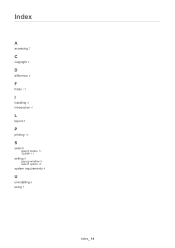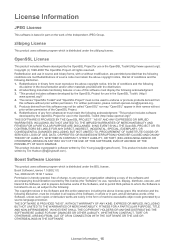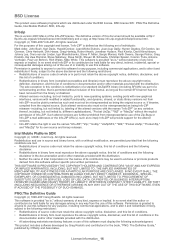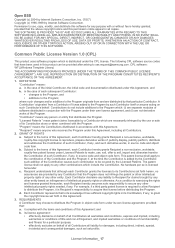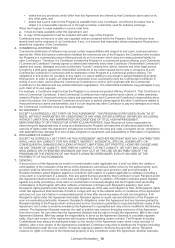Samsung SCX-5935FN Support Question
Find answers below for this question about Samsung SCX-5935FN.Need a Samsung SCX-5935FN manual? We have 2 online manuals for this item!
Question posted by sk8921538 on February 19th, 2022
Power Supply Break
Current Answers
Answer #1: Posted by SonuKumar on February 20th, 2022 7:34 AM
https://www.youtube.com/watch?v=NP81mfx7AYs
https://www.precisionroller.com/boards-for-samsung-scx-5935fn/details_84708.html
https://www.manualslib.com/manual/835349/Samsung-Scx-4521f-Series.html?page=59
https://www.quikshiptoner.com/catalog/samsung-scx-5935fn-power-supply
https://www.amazon.com/OMNIHIL-Compatible-Samsung-Multifuction-Printers/dp/B0788758X2
https://www.ebay.com/b/Printer-and-Scanner-Parts-for-Samsung-SCX/182086/bn_114526334
Please respond to my effort to provide you with the best possible solution by using the "Acceptable Solution" and/or the "Helpful" buttons when the answer has proven to be helpful.
Regards,
Sonu
Your search handyman for all e-support needs!!
Related Samsung SCX-5935FN Manual Pages
Samsung Knowledge Base Results
We have determined that the information below may contain an answer to this question. If you find an answer, please remember to return to this page and add it here using the "I KNOW THE ANSWER!" button above. It's that easy to earn points!-
General Support
... work. The system verifies the firmware version. appears, use the Ethernet (LAN) connection method, Requirements for some models. Use the... TV or display device. option of which your desktop. You have successfully updated your players firmware using another method listed ...file. Turn the power on the player is an earlier version than what is highly recommended. Locate the... -
General Support
... defective under warranty. All repair work performed on your vehicle manufacturer immediately. Electronic Equipment This product should return the product to the angle that may not cause interference and (2) This device must accept any interference received, including interference that is plugged into place. Use only a 12/24V power source. If you should not... -
General Support
...Plug one end of the data cable into the handset's power/data port located on the upper right side and the other...show the file being transferred After the MP3 file(s) are copied directly to the handset's internal memory storage (Music Folder) and not ... MP3 Files To My SGH-T659 Phone? Both devices must first be the only Removable Disk present) Using Windows Explorer, copy and paste (or drag and...
Similar Questions
I've noticed there is a red led that illuminates on the circuit board (not sure if this led is illum...