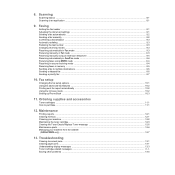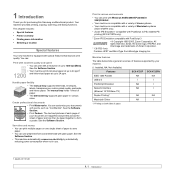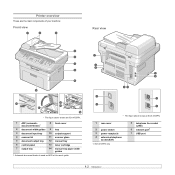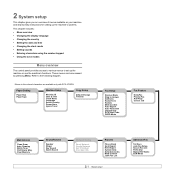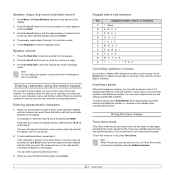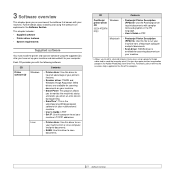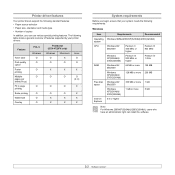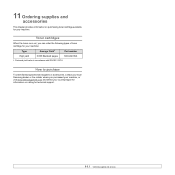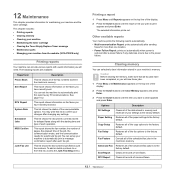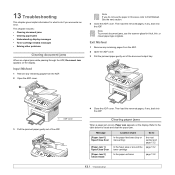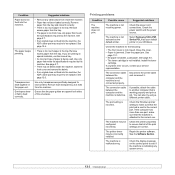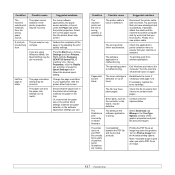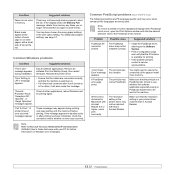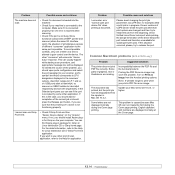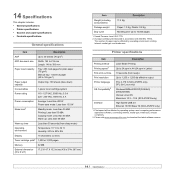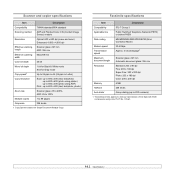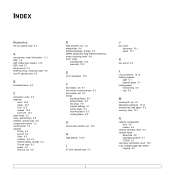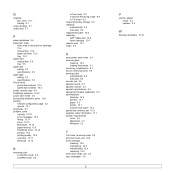Samsung SCX 4725FN Support Question
Find answers below for this question about Samsung SCX 4725FN - B/W Laser - All-in-One.Need a Samsung SCX 4725FN manual? We have 7 online manuals for this item!
Question posted by joesimpson55 on March 23rd, 2012
Scx 4835fr Toner Compatible Error
I have a Samsung 4835fr we got MLT-D205E toner sent to us from staples says it compatible with the printer, but when i put it in the Printer will not accept it. what do i do?
Current Answers
Related Samsung SCX 4725FN Manual Pages
Samsung Knowledge Base Results
We have determined that the information below may contain an answer to this question. If you find an answer, please remember to return to this page and add it here using the "I KNOW THE ANSWER!" button above. It's that easy to earn points!-
General Support
... de la superficie, la modulación es diferente, la codificación para corrección de errores es nueva, etc.). Por contra, no puedes leer un disco DVD en cualquier lector laserdisc est&...discos CD-R tienen mejor reflectividad a la longitud de onda del laser DVD, pero incluso esto no puede leer MP3 desde un DVD Es compatible el HDCD con el DVD? Generalmente. El estándar ... -
General Support
...;On the A800, PictBridge provides the ability to quickly print the image displayed through the use of the cable included with the unit to a PictBridge compatible printer. (To determine if your printer is a standardized technology which lets you transfer images from the manual are as follows: PictBridge is PictBridge... -
How to Remove fuser unit CLP-510-510N SAMSUNG
CLP-510N 553. Open the left cover How to Remove fuser unit CLP-510-510N Open left cover and press down firmly until the toner cartridges are ejected. 274. How to replace Fuser Unit CLP-600N/650N Color Laser Printers > How to Load Paper SCX-4725FN 273. Product : Printers & Multifunction >
Similar Questions
Hi I Have A Problem With My Printer Scx-4725fn On The Screen He Tell Me Error Ls
on the screen of my printer it tell me ERROR (LSU) please help me for this problem because for my sc...
on the screen of my printer it tell me ERROR (LSU) please help me for this problem because for my sc...
(Posted by khuzaymaozair 2 years ago)
Will A Samsung 4200 Toner Work In A 4300 Printer
(Posted by bobzs 9 years ago)
I Have Missed Cd Installer For Samsung Scx 4300 Monochrome Laser Multifunction .
how can i install the driver from thru net. kindly help. urgent.
how can i install the driver from thru net. kindly help. urgent.
(Posted by licsakthivel107 11 years ago)
Ihave A Printer Scx-4725 Fn I Am Not Able To Send A Fax, Comm Error
(Posted by mitsu5532 11 years ago)
Communication Error On Fax Scx 4725fn
how do I correct a communication erroro on received faxes?
how do I correct a communication erroro on received faxes?
(Posted by jbohling 12 years ago)