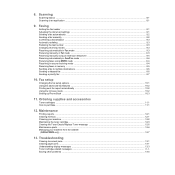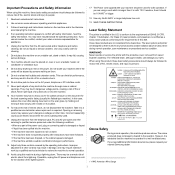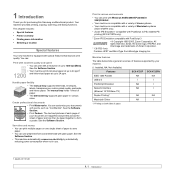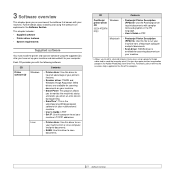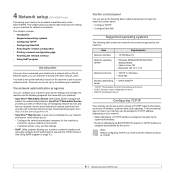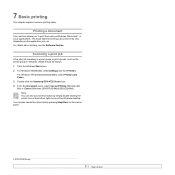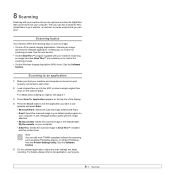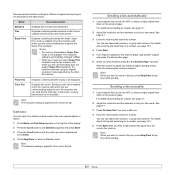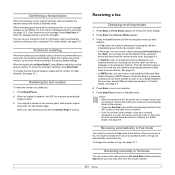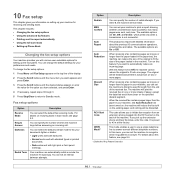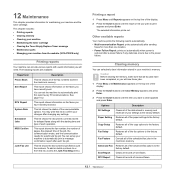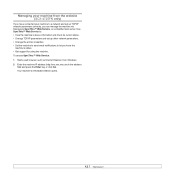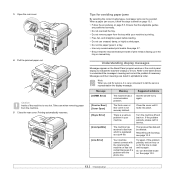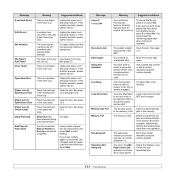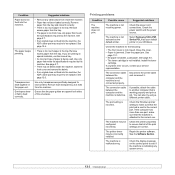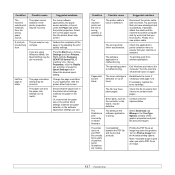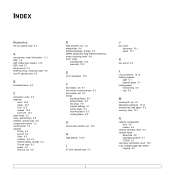Samsung SCX 4725FN Support Question
Find answers below for this question about Samsung SCX 4725FN - B/W Laser - All-in-One.Need a Samsung SCX 4725FN manual? We have 7 online manuals for this item!
Question posted by mitsu5532 on August 22nd, 2012
Ihave A Printer Scx-4725 Fn I Am Not Able To Send A Fax, Comm Error
The person who posted this question about this Samsung product did not include a detailed explanation. Please use the "Request More Information" button to the right if more details would help you to answer this question.
Current Answers
Related Samsung SCX 4725FN Manual Pages
Samsung Knowledge Base Results
We have determined that the information below may contain an answer to this question. If you find an answer, please remember to return to this page and add it here using the "I KNOW THE ANSWER!" button above. It's that easy to earn points!-
General Support
...some purchased or subscription content. How Do I Send Pictures From My SCH-U740? To send picture messages, to anyone with a compatible device, follow the steps below: press the OK button...(2) Select My Pictures (3) Highlight the desired photo to be sent, using the navigation keys Select Send (1) Choose the method to enter the recipients, from the following: Manually enter the phone number... -
General Support
...Menu, select Attach (5) then select from the following: 1. Bluetooth Highlight the recipients Bluetooth device to beam the Video soft key to open the Contents Manager Highlight the desired Video, ...the To: field To send a Video, to anyone with a compatible device, follow the steps below: switch between Press the left soft key to Send the Video Via E-Mail 3. How Do I Send Video From My MetroPCS ... -
How To Pair A Bluetooth Device SAMSUNG
... keyboards, mobile phones, and PDAs. Data communications via Bluetooth may be able to devices without a cable connection. a checkmark next to "Allow Bluetooth devices to connect to finish. Create a pairing code for a phone connection, data syncing, electronic business card exchange, fax transmission/reception, sound related functions, and serial port functions. under the...
Similar Questions
Hi I Have A Problem With My Printer Scx-4725fn On The Screen He Tell Me Error Ls
on the screen of my printer it tell me ERROR (LSU) please help me for this problem because for my sc...
on the screen of my printer it tell me ERROR (LSU) please help me for this problem because for my sc...
(Posted by khuzaymaozair 2 years ago)
Samsung 4623fw Printer Will Not Connect To Send Fax
(Posted by hahblan 9 years ago)
Scx-3405f Comm. Eroor
Hello, I have a Samsung SCX-3405F printer, and it shows me comm.error ,what is it? It happens while ...
Hello, I have a Samsung SCX-3405F printer, and it shows me comm.error ,what is it? It happens while ...
(Posted by eladmadvil 9 years ago)
I Keep Trying To Send Faxes And It Goes To Scan, It Attempts To Send Fax Comm Er
I keep getting Comm Error when I attempt to send a fax, It scans to memory, then attempts to send, r...
I keep getting Comm Error when I attempt to send a fax, It scans to memory, then attempts to send, r...
(Posted by vluongo 12 years ago)