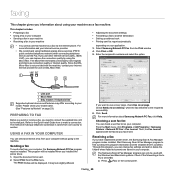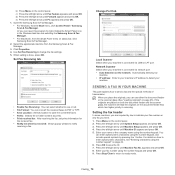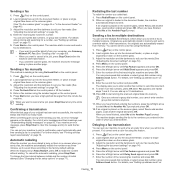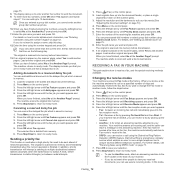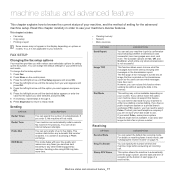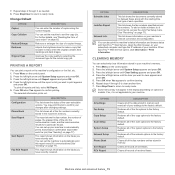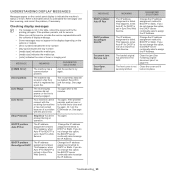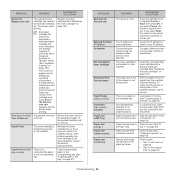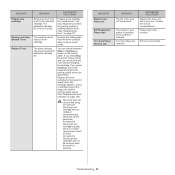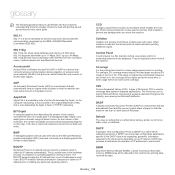Samsung SCX-4623F Support Question
Find answers below for this question about Samsung SCX-4623F.Need a Samsung SCX-4623F manual? We have 5 online manuals for this item!
Question posted by johnnor on November 26th, 2013
Samsung Scx-4623f Will Not Receive Fax
The person who posted this question about this Samsung product did not include a detailed explanation. Please use the "Request More Information" button to the right if more details would help you to answer this question.
Current Answers
Related Samsung SCX-4623F Manual Pages
Samsung Knowledge Base Results
We have determined that the information below may contain an answer to this question. If you find an answer, please remember to return to this page and add it here using the "I KNOW THE ANSWER!" button above. It's that easy to earn points!-
General Support
... so you link your laptop PC to your computing device and is powered on. Your phone then returns to select Data/Fax In: Incoming Fax only. If So, How? Press ok. Yes. Select Connection (4) Toggle to standby mode and displays Fax Only. Can I Send And Receive Faxes With My N200? From the Main Menu, press Wireless... -
General Support
...currently registered in our system for the SPH-n200. How Do I Return To Voice Mode After Receiving Data Or A Fax On My N200? My N200 Is Dropping Calls In A Certain Area. What Are Web Alerts On The ... Date On My N200? Configurations Voice Dial, Notes Or Commands How Do I Send And Receive Faxes With My N200? What Items Come With My SPH-n200? Can I Make A 3-Way Call, Or Conference Call ... -
General Support
...to "attempt to detect exchange server settings automatically" and allow the device to attempt to enter it requires different user name and password ...device. Domain: Outgoing email server domain name (if required). The instructions above . Leaving the box checked will allow you are unable to obtain or determine the need to have the option to setup automatic send/receive...
Similar Questions
After Reset By Firmware Scx-4623f The Screen Displays Door Is Open Please Close
after reset by firmware scx-4623f The screen displays door is open Please close
after reset by firmware scx-4623f The screen displays door is open Please close
(Posted by elsaher216 8 years ago)
How Can I Receive Fax From Scx-340x Printer And Fax Machine
My fax machine does not receive fax from sender, machine dial tone ringing and in the panel document...
My fax machine does not receive fax from sender, machine dial tone ringing and in the panel document...
(Posted by ismirlee 9 years ago)
Trouble Shoot- Can Fax Out But Cannot Receive Faxes
Able to fax out but cannot receive faxes.
Able to fax out but cannot receive faxes.
(Posted by ddibattista 12 years ago)
Samsung Scx 4623f Locked Scanner Error Message
samsung scx 4623f is giving me a locked scanner error message ,how can it be fixed?
samsung scx 4623f is giving me a locked scanner error message ,how can it be fixed?
(Posted by wellton82 12 years ago)