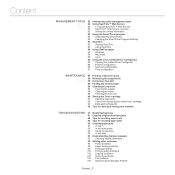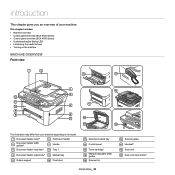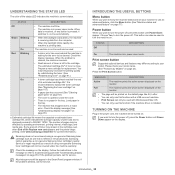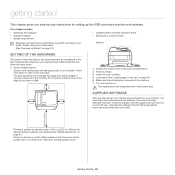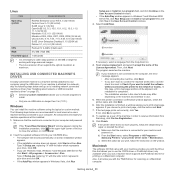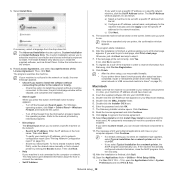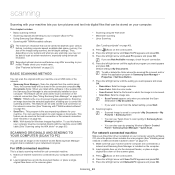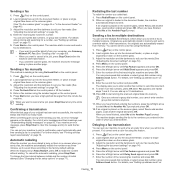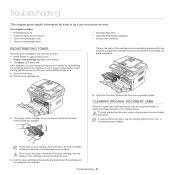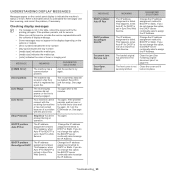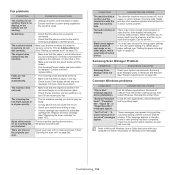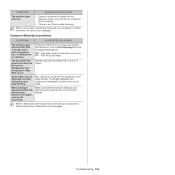Samsung SCX-4623F Support Question
Find answers below for this question about Samsung SCX-4623F.Need a Samsung SCX-4623F manual? We have 5 online manuals for this item!
Question posted by wellton82 on June 13th, 2011
My Samsung Scx 4623f Is Giving Me A Scanner Locked Error Message
The person who posted this question about this Samsung product did not include a detailed explanation. Please use the "Request More Information" button to the right if more details would help you to answer this question.
Current Answers
Related Samsung SCX-4623F Manual Pages
Samsung Knowledge Base Results
We have determined that the information below may contain an answer to this question. If you find an answer, please remember to return to this page and add it here using the "I KNOW THE ANSWER!" button above. It's that easy to earn points!-
General Support
... Shortcut Keys On My SGH-I607? What Applications And Devices Are Compatible With Microsoft's ActiveSync 4.5? Can I Use ...I607? How Do I Fix The "Forbidden" Error Message Received While Browsing The Internet From My SGH-I607 Phone... Or Key Lock On My SGH-I607? Will The Network Automatically Update The Time On My SGH-I607? Messaging Speakerphone Communication ... -
General Support
... Signatures On Outgoing Messages? Can I Delete All Messages On My MetroPCS SCH-I220 (Code) Phone? Can I Reset My MetroPCS SCH-I220 (Code) Phone? How Do I Lock My MetroPCS SCH-... Phone? How Do I Transfer Files Using ActiveSync On My MetroPCS SCH-I220 (Code)? Error Message Received While Browsing The Internet From My MetroPCS SCH-I220 (Code) Phone? How Do ... -
General Support
...copied, modified, transferred or forwarded. by turning it locks in place Replace the memory card slot cover While in ...Troubleshooting error messages: The file name is "0000") Browse for the Main Menu (1) The handset should display the message, Connected... may prevent some purchased or subscription content. Select the device to the Samsung mode, turn Bluetooth® copy the...
Similar Questions
'door Open' Diagno1stic Error Message On Samsung Scx 5530fn
I've checked and double-checked both doors and the error message stays on. Removed the toner cartrid...
I've checked and double-checked both doors and the error message stays on. Removed the toner cartrid...
(Posted by plabrahamson 2 years ago)
My Samsung Scx 4623f Software Cd Is Damage
i need onscreen window for scaner which i cannot see how can i download also my software cd is damma...
i need onscreen window for scaner which i cannot see how can i download also my software cd is damma...
(Posted by modakm 11 years ago)
Samsung Scx 4623f Locked Scanner Error Message
samsung scx 4623f is giving me a locked scanner error message ,how can it be fixed?
samsung scx 4623f is giving me a locked scanner error message ,how can it be fixed?
(Posted by wellton82 12 years ago)