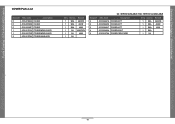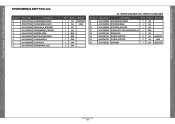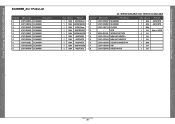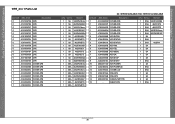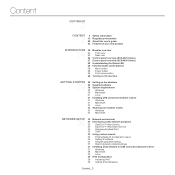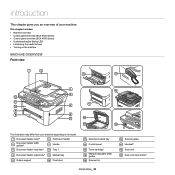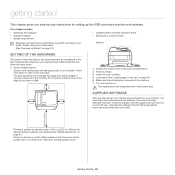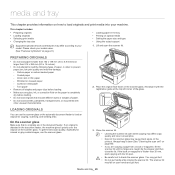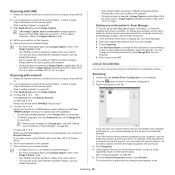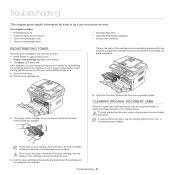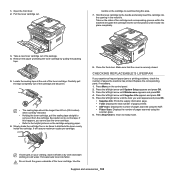Samsung SCX-4623F Support Question
Find answers below for this question about Samsung SCX-4623F.Need a Samsung SCX-4623F manual? We have 5 online manuals for this item!
Question posted by bijuvishwanathcv on February 28th, 2014
Scx 4623f Scanner Locked.
The person who posted this question about this Samsung product did not include a detailed explanation. Please use the "Request More Information" button to the right if more details would help you to answer this question.
Current Answers
Related Samsung SCX-4623F Manual Pages
Samsung Knowledge Base Results
We have determined that the information below may contain an answer to this question. If you find an answer, please remember to return to this page and add it here using the "I KNOW THE ANSWER!" button above. It's that easy to earn points!-
General Support
... I Mute / Unmute A Call On My SGH-I607? How Do I Use Key Guard Or Key Lock On My SGH-I607? How Do I Transfer MP3's To My SGH-I607? How Do I Allow ...Category Specifications Using The Phone Bluetooth Contacts Display Sounds & Daylight Savings Time Patch for Mobile Devices Leap Year Calendar Patch for the SGH-I607 handset. Camcorder Camera Camcorder General Miscellaneous Internet ... -
General Support
...into the memory card reader Insert the memory card reader into the memory card slot, until it locks in standby mode, turn Bluetooth On Change the handset's Bluetooth visibility to On On the PC...setting Open PC Studio on the PC Click on To PC From the Browse for Bluetooth devices Select the device to create the destination folders. Each are explained, in the Graphics folder Highlight the... -
General Support
....com/customer/usa/jsp/faqs/faqs_view.jsp?SITE_ID=22&PG_ID=2&PROD_SUB_ID=557&PROD_ID=561&AT_ID=167986 ""> When A Lock-up Or A Fatal Exception Error Occurs On My SCH-I910 (Omnia) Phone, What Should I Start The... I Make The Start Menu Text Bigger On My SCH-I910 (Omnia) Phone? How Do I Find The Device Information Including The MAC Address On My SCH-I910 (Omnia) Phone? How Do I Stop My SCH-I910 ...
Similar Questions
After Reset By Firmware Scx-4623f The Screen Displays Door Is Open Please Close
after reset by firmware scx-4623f The screen displays door is open Please close
after reset by firmware scx-4623f The screen displays door is open Please close
(Posted by elsaher216 8 years ago)
How I Fix Scx 4521f Scanner Locked
(Posted by arifwala446 9 years ago)
Scx 4521f Scanner Locked How To Release It?
scx 4521f scanner locked how to release it?
scx 4521f scanner locked how to release it?
(Posted by jeyabharathic 10 years ago)
Samsung Scx 4623f Locked Scanner Error Message
samsung scx 4623f is giving me a locked scanner error message ,how can it be fixed?
samsung scx 4623f is giving me a locked scanner error message ,how can it be fixed?
(Posted by wellton82 12 years ago)
My Samsung Scx 4623f Is Giving Me A Scanner Locked Error Message
(Posted by wellton82 12 years ago)