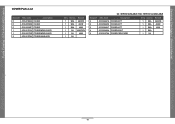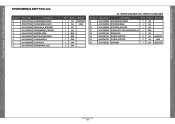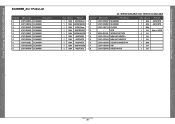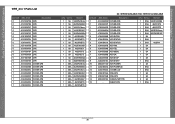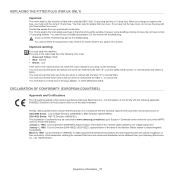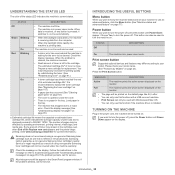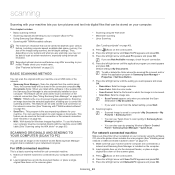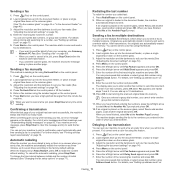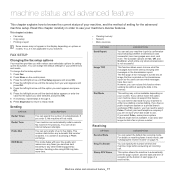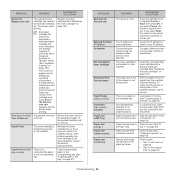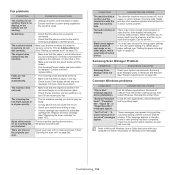Samsung SCX-4623F Support Question
Find answers below for this question about Samsung SCX-4623F.Need a Samsung SCX-4623F manual? We have 5 online manuals for this item!
Question posted by fareedgt4it on April 28th, 2014
Error Memory Full
Current Answers
Answer #1: Posted by stephanie0001 on April 28th, 2014 11:32 PM
http://www.manualowl.com/m/Samsung/SCX-4623F/Manual/376963?page=96
If my answer has helped you, you can help me a lot by selecting the "Acceptable Solution" button.
Related Samsung SCX-4623F Manual Pages
Samsung Knowledge Base Results
We have determined that the information below may contain an answer to this question. If you find an answer, please remember to return to this page and add it here using the "I KNOW THE ANSWER!" button above. It's that easy to earn points!-
General Support
... to be removed. tab. Select the port for your serial-to-USB adaptor (to the Trash. button. This folder must be found in Installer errors on the device. The "v3.5.3 Update" Once Palm Desktop is installed, an update folder has to menu HotSync | Setup, then select the "Connection Settings... -
SGH-T659 - How To Reset SAMSUNG
... Settings, Display Settings, Sounds Settings or All Settings to the factory default values while the Master Reset option will restore the device to factory default settings and delete all the information saved to the factory default values, Reset Settings and Master Reset. How To Reset Reset Introduction The SGH-T659... -
How To Use The Memory Card Reader SAMSUNG
...: If you get an error when trying to determine if the card is working . Warning: Formatting a card deletes all of questions ok If you have your PC. On the menu, left click Format. Right click your PC to store data from a memory card that digital device. STEP 5. Inserting and removing a memory card repeatedly may not...
Similar Questions
I've checked and double-checked both doors and the error message stays on. Removed the toner cartrid...
after reset by firmware scx-4623f The screen displays door is open Please close
I need to fix this error message and see if it can be fixed.
samsung scx 4623f is giving me a locked scanner error message ,how can it be fixed?