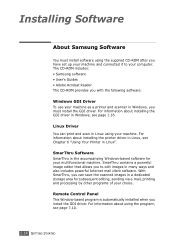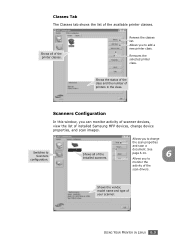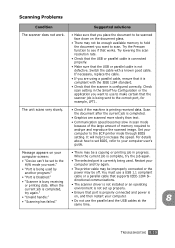Samsung SCX-4100 Support Question
Find answers below for this question about Samsung SCX-4100 - B/W Laser - All-in-One.Need a Samsung SCX-4100 manual? We have 7 online manuals for this item!
Question posted by Anonymous-121924 on October 3rd, 2013
Can I Connect Scx100 Wireleslly
can i connect samsung scx 4100 wireleslly
Current Answers
Answer #1: Posted by TheWiz on October 3rd, 2013 1:00 PM
It does not have wireless built in so you would have to buy a seperate wireless print server like the one below.
Related Samsung SCX-4100 Manual Pages
Samsung Knowledge Base Results
We have determined that the information below may contain an answer to this question. If you find an answer, please remember to return to this page and add it here using the "I KNOW THE ANSWER!" button above. It's that easy to earn points!-
General Support
...the background preventing the connection. It is with your "device" or with your VPN must be due to synchronize your Windows Mobile device with your computer is not activity connected it will appear ...a permanent solution. If this does not work please try to sync with a Windows Mobile device, your PC and are using a VPN and syncing with another computer. To restore your... -
General Support
...indicates where to terminate the Upgrade Tool. USB connections should be installed. Please re-enable support for USB connection in Windows Mobile Device Center to synchronize data back on the handset.... the tool will only function correctly Windows Vista Installation Of Windows Mobile Device Center 6.1 Windows Mobile Device Center (WMDC) On The Computer For information on installing WMDC, please... -
General Support
...;internal memory Double click on the Graphics folder (Internal Memory) then double click on the phone, USB communication between devices will not be available. the PC's USB slot When successfully connected, the phone will automatically appear on the PC Click on the My Computer icon How Do I Transfer Pictures...
Similar Questions
How I Can Reset My Scx 5530fn
wanna to update my firmware for samsung scx 5530dn
wanna to update my firmware for samsung scx 5530dn
(Posted by leehlibi 5 years ago)
Windows 7 Smarthru 4 Cannot Open Device Samsung Scx-4100 Series
(Posted by randwfban 9 years ago)
Install Driver
When installing my printer the program retur error and I need to finish it. Where can I download thi...
When installing my printer the program retur error and I need to finish it. Where can I download thi...
(Posted by mauryjorge 10 years ago)
I Have Missed Cd Installer For Samsung Scx 4300 Monochrome Laser Multifunction .
how can i install the driver from thru net. kindly help. urgent.
how can i install the driver from thru net. kindly help. urgent.
(Posted by licsakthivel107 11 years ago)