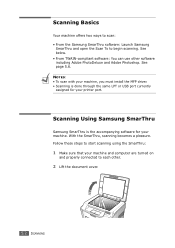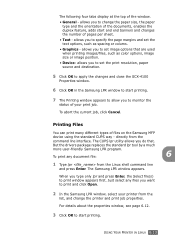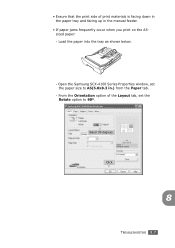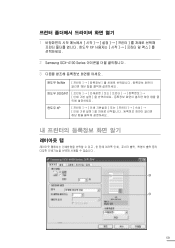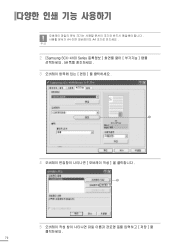Samsung SCX-4100 Support Question
Find answers below for this question about Samsung SCX-4100 - B/W Laser - All-in-One.Need a Samsung SCX-4100 manual? We have 7 online manuals for this item!
Question posted by randwfban on August 16th, 2014
Windows 7 Smarthru 4 Cannot Open Device Samsung Scx-4100 Series
The person who posted this question about this Samsung product did not include a detailed explanation. Please use the "Request More Information" button to the right if more details would help you to answer this question.
Current Answers
Related Samsung SCX-4100 Manual Pages
Samsung Knowledge Base Results
We have determined that the information below may contain an answer to this question. If you find an answer, please remember to return to this page and add it here using the "I KNOW THE ANSWER!" button above. It's that easy to earn points!-
General Support
... Synchronizing your Windows Mobile powered device to setup a sync relationship between the BlackJack & PCs Running Windows XP or earlier &...Windows Vista, your PC's display (see example below) Click Next to transfer information, settings, and files. the target PC. Press the Explore button, on your synchronization settings will pop up on the ActiveSync toolbar, to open... -
General Support
... I Unable To Download Music From Napster Onto My SGH-A517 Handset? Choose the Open device to view its contents. If the target computer does not detect the newly connected handset or provide an MTP Player dialog window on page 11 of options. Double-click the Music folder to view option and... -
General Support
... connection drops or inability to open the handset's file directory Now you can copy files, Drag n Drop or Copy & Mobile 6 powered devices and ActiveSync®. USB hubs and laptop PC docking stations have not exhibited consistent stability with your PC is running Windows Vista, your Windows Mobile powered device to setup a sync relationship...
Similar Questions
Will Smarthru 4 Work With Scx-4100
(Posted by otovi 9 years ago)
Scx-4100 Paper Pick Up Roller
Is there any information available on how to change the paper pick up roller on the SCX-4100. I can ...
Is there any information available on how to change the paper pick up roller on the SCX-4100. I can ...
(Posted by petergarland 9 years ago)
When An Error Occurs Device Cannot Open The Scx-4521f Series Whilerunning Spftwa
while running the software an error occurs cannot open the deivice samsung scx-4521 series.
while running the software an error occurs cannot open the deivice samsung scx-4521 series.
(Posted by prabhasini 12 years ago)
Samsung Scx 4100 Paper Jam
how to open printer to pull out jammed paer (s)? able to pullout toner cartridge but not jammed pap...
how to open printer to pull out jammed paer (s)? able to pullout toner cartridge but not jammed pap...
(Posted by agisa1 12 years ago)