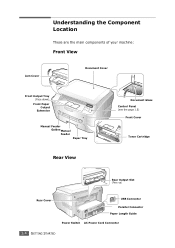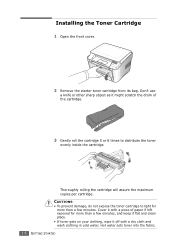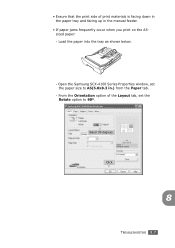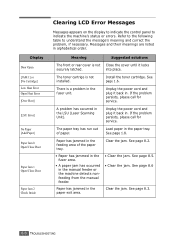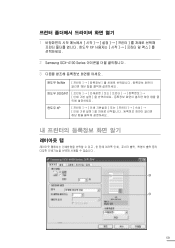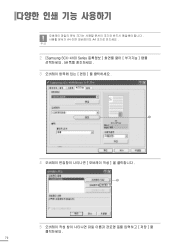Samsung SCX-4100 Support Question
Find answers below for this question about Samsung SCX-4100 - B/W Laser - All-in-One.Need a Samsung SCX-4100 manual? We have 7 online manuals for this item!
Question posted by agisa1 on October 25th, 2011
Samsung Scx 4100 Paper Jam
how to open printer to pull out jammed paer (s)?
able to pullout toner cartridge but not jammed paper.
Thank you.
Current Answers
Related Samsung SCX-4100 Manual Pages
Samsung Knowledge Base Results
We have determined that the information below may contain an answer to this question. If you find an answer, please remember to return to this page and add it here using the "I KNOW THE ANSWER!" button above. It's that easy to earn points!-
How to Clear Jam In the paper exit area SCX-4200 SAMSUNG
How to Clear Jam In the paper exit area SCX-4200 STEP 2 STEP 3 How to use Clone Copy Feature 450. Black and White Multifunction Printers > Product : Printers & Multifunction > SCX-4200 451. How to Clear Jam In the paper exit area SCX-4200 452. How to Clear Jam Around the toner cartridge in SCX-4200 -
How to Remove fuser unit CLP-510-510N SAMSUNG
How to Load Paper SCX-4725FN 273. How to Remove fuser unit CLP-510-510N Open left cover and press down firmly until the toner cartridges are ejected. 274. Color Laser Printers > CLP-510N 553. Product : Printers & Multifunction > How to replace Fuser Unit CLP-600N/650N Open the left cover -
How to Replace Toner Cartridges in CLX-3160FN SAMSUNG
How to Replace Imaging Unit in CLX-3160FN 263. How to Clear Jam in Tray in CLX-3160FN 265. How to Replace Toner Cartridges in CLX-3160FN STEP 3 STEP 4 STEP 5 STEP 6 STEP 7 How to Replace Toner Cartridges in CLX-3160FN CLX-3160FN 264. Color Multifunction Laser Printers > Product : Printers & Multifunction >
Similar Questions
Samsung Scx-8040nd From Usa, Toner Cartridge Eu Region,compatibility Issue
I`ve Samsung SCX-8040ND copier import from USA, Now i install Toner cartridge EU Region, but machine...
I`ve Samsung SCX-8040ND copier import from USA, Now i install Toner cartridge EU Region, but machine...
(Posted by muhummad1 7 years ago)
Samsung Scx-4300 Open Close Door Paper Jam
whenever i print the paper ptint but doesn'T COMES OUT and says paper jam open close door.when i ope...
whenever i print the paper ptint but doesn'T COMES OUT and says paper jam open close door.when i ope...
(Posted by Anonymous-155092 8 years ago)
Windows 7 Smarthru 4 Cannot Open Device Samsung Scx-4100 Series
(Posted by randwfban 9 years ago)
Scx-4100 Paper Pick Up Roller
Is there any information available on how to change the paper pick up roller on the SCX-4100. I can ...
Is there any information available on how to change the paper pick up roller on the SCX-4100. I can ...
(Posted by petergarland 9 years ago)
Need Cd Rom Install Disk For Scx-4100
(Posted by johnsoneverett20 11 years ago)