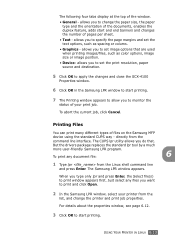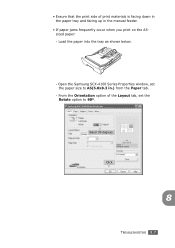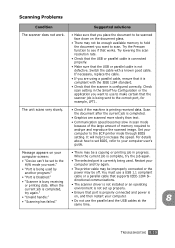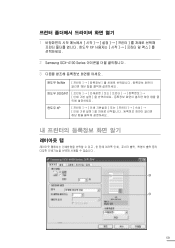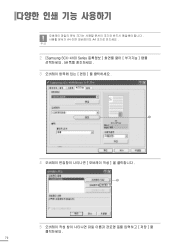Samsung SCX-4100 Support Question
Find answers below for this question about Samsung SCX-4100 - B/W Laser - All-in-One.Need a Samsung SCX-4100 manual? We have 7 online manuals for this item!
Question posted by otovi on June 9th, 2014
Will Smarthru 4 Work With Scx-4100
The person who posted this question about this Samsung product did not include a detailed explanation. Please use the "Request More Information" button to the right if more details would help you to answer this question.
Current Answers
Related Samsung SCX-4100 Manual Pages
Samsung Knowledge Base Results
We have determined that the information below may contain an answer to this question. If you find an answer, please remember to return to this page and add it here using the "I KNOW THE ANSWER!" button above. It's that easy to earn points!-
General Support
... My SCH-I760? Messaging Communication & Alarms Voice Dial, Notes Or Commands Microsoft ActiveSync Windows Mobile Device Center (WMDC) Advanced Features Apps / PIM Batteries / Camcorder Media Network / SAR Values Book Do ... To The Buttons On My Sch-I760? How Do I Resolve This? Voice Signal Is Not Working On My SCH-I760, I Get A Message There Is Not Enough Memory To Run The Application... -
General Support
... use that sell monitors or TVs. To clean fingerprints and greasy smudges off your TV screen, first try using a dry, anti-static cloth does not work, get it directly onto your TV before you use any type of the TV and not the screen. If you plug the TV back... -
General Support
Samsung netbooks manufactured 2 Netbooks that are 3G compatible the N150 and the N310 for all models. Are Samsung Netbooks 3G Compatible? While all Samsung netbooks have a SIM card slot located beneath the battery, the slot does not work for the US market.
Similar Questions
Windows 7 Smarthru 4 Cannot Open Device Samsung Scx-4100 Series
(Posted by randwfban 9 years ago)
Scx-4100 Paper Pick Up Roller
Is there any information available on how to change the paper pick up roller on the SCX-4100. I can ...
Is there any information available on how to change the paper pick up roller on the SCX-4100. I can ...
(Posted by petergarland 9 years ago)
Need Cd Rom Install Disk For Scx-4100
(Posted by johnsoneverett20 11 years ago)
I Have Missed Cd Installer For Samsung Scx 4300 Monochrome Laser Multifunction .
how can i install the driver from thru net. kindly help. urgent.
how can i install the driver from thru net. kindly help. urgent.
(Posted by licsakthivel107 11 years ago)
Samsung Scx 4100 Paper Jam
how to open printer to pull out jammed paer (s)? able to pullout toner cartridge but not jammed pap...
how to open printer to pull out jammed paer (s)? able to pullout toner cartridge but not jammed pap...
(Posted by agisa1 12 years ago)