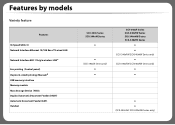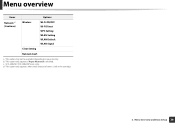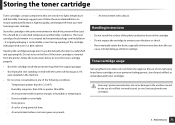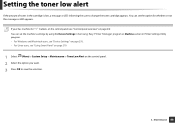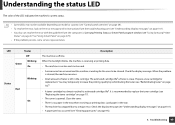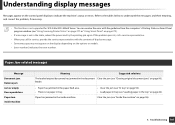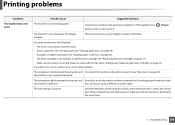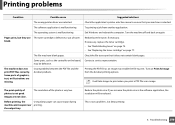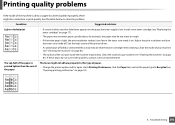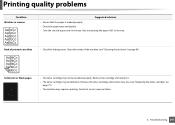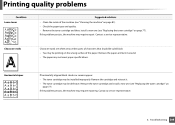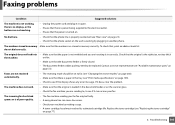Samsung SCX-3405FW Support Question
Find answers below for this question about Samsung SCX-3405FW.Need a Samsung SCX-3405FW manual? We have 5 online manuals for this item!
Current Answers
Related Samsung SCX-3405FW Manual Pages
Samsung Knowledge Base Results
We have determined that the information below may contain an answer to this question. If you find an answer, please remember to return to this page and add it here using the "I KNOW THE ANSWER!" button above. It's that easy to earn points!-
General Support
... 10 minutes to flash the handset. If your device. Step Four: What Are The Required Steps To Upgrade To CE07 For My SCH-i770 Saga On Windows XP? Open Standalone LBS Supported and Performance Enhanced. (This may render the handset inoperable. If I Have Problems Updating My SCH-i770, Can I Install The CE07... -
General Support
How Do I Pair My Open / Generic GSM Phone To A Bluetooth Device? please select your handset from the list below for specific details on how to pair your Open or Generic GSM handset to a Bluetooth device. How Do I Pair My Open / Generic GSM Phone To A Bluetooth Device? -
How to Remove fuser unit CLP-510-510N SAMSUNG
Color Laser Printers > Open the left cover Product : Printers & Multifunction > How to replace Fuser Unit CLP-600N/650N How to Load Paper SCX-4725FN 273. CLP-510N 553. How to Remove fuser unit CLP-510-510N Open left cover and press down firmly until the toner cartridges are ejected. 274.
Similar Questions
Samsung Scx-3405fw
How do you clear a paper jamb where the paper is torn and jambed behind the metal horizontal bar bel...
How do you clear a paper jamb where the paper is torn and jambed behind the metal horizontal bar bel...
(Posted by john65733 9 years ago)
How To Solve The Problem Of Samsung Scx 4521f ?
warning up please wait problem ?
warning up please wait problem ?
(Posted by subashrai22 10 years ago)
Genuine Toner Cartridge For My Printer Returns An 'incompatible Toner Cartridge'
After Installing my new cartridge MLT-D101S into SCX-3405fw I receive an error message and am unabl...
After Installing my new cartridge MLT-D101S into SCX-3405fw I receive an error message and am unabl...
(Posted by rob72256 11 years ago)
New Toner Cartridges For My Samsung Scx-4826fn But It Prints Blank Pages
I just purchased 2 new toner cartridges for my Samsung SCX-4826FN printer and I have tried both. the...
I just purchased 2 new toner cartridges for my Samsung SCX-4826FN printer and I have tried both. the...
(Posted by gabalawii 12 years ago)