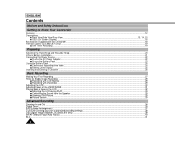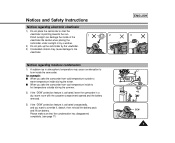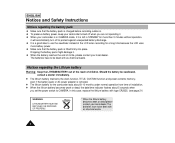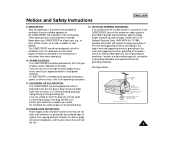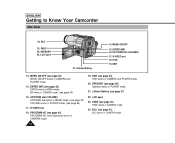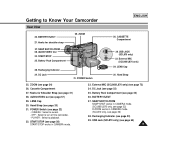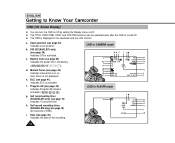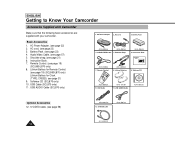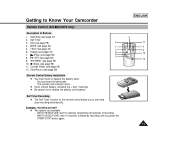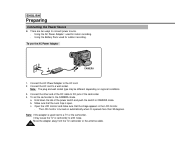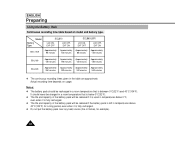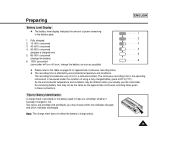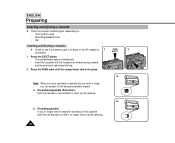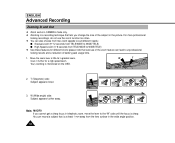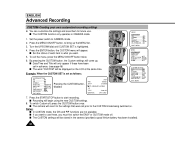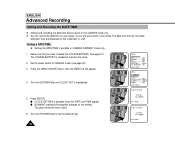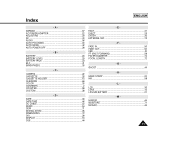Samsung SCL860 Support Question
Find answers below for this question about Samsung SCL860.Need a Samsung SCL860 manual? We have 1 online manual for this item!
Question posted by Alcub2000 on June 22nd, 2013
My Grandad Has Older Version Of This And Needs A New Battery. Battery Is Dc 7.4
My grandad has older version of this and wants new battery. Battery no is DC 7.4v. Where can I get one
Current Answers
Related Samsung SCL860 Manual Pages
Samsung Knowledge Base Results
We have determined that the information below may contain an answer to this question. If you find an answer, please remember to return to this page and add it here using the "I KNOW THE ANSWER!" button above. It's that easy to earn points!-
How To Record From A Cable Or Satellite DVR To Your DVD Recorder. SAMSUNG
... your DVD recorder to your ability to record. This connection will need to connect a RCA, component, S-video, or HDMI cable from the audio video out on the DVR box to your TV, you . In the... the DVD player sends to the TV, so choose which one is best for you can use RCA, component, S-Video, or HDMI for Step 2 is connected to the AV In on the TV. Note: You can begin.... -
General Support
... video card you are listed below to update the driver. nVIDIA ATI Intel Important: If you purchased a computer (i.e., Dell, HP, etc.), and you currently have is supposed to support the native resolution of the links below with the manufacture of your monitor, but does not, we recommend that you may need... -
General Support
... SNAP 3.1 Camera 3.2 Video Camera 3.3 Album ...VIDEO + MUSIC 4.1 Video 4.1.1 Recent 4.1.2 Playlists 4.1.3 Videos 4.2 Download Video 4.3 Music 4.3.1 Recent 4.3.2 Playlists 4.3.3 Artist 4.3.4 Albums 4.3.5 Songs 4.3.6 Genres 4.4 Download Music 4.5 Memory Info 4.5.1 Download Memory 4.5.2 System Memory 4.5.3 USB Disk 4.6 Settings 4.6.1 Backlight Duration 4.6.2 Play Time 4.6.3 Play Option 5 CONTACT 5.1 New...
Similar Questions
Battery For Sdc-80
i have an old camera samsung SDC-80 I want to replace the battery SB-L100R Impossible to find a new ...
i have an old camera samsung SDC-80 I want to replace the battery SB-L100R Impossible to find a new ...
(Posted by fab83 10 years ago)
I Need Installation Cd For Samsung Flashcam Video Camera Model#smx-f34ln/xaa
(Posted by chris731948 10 years ago)