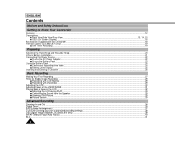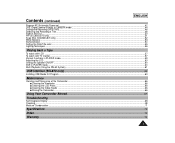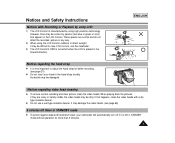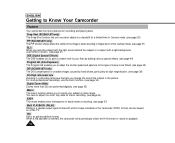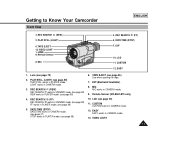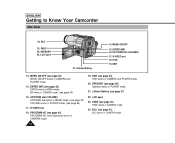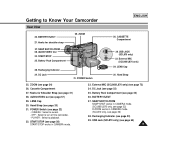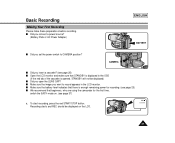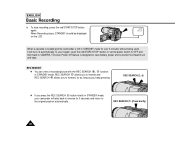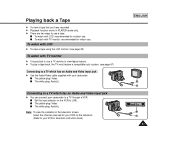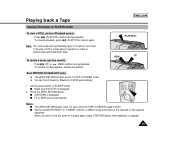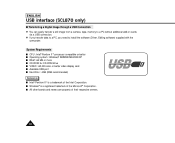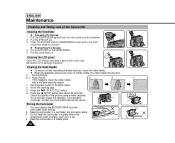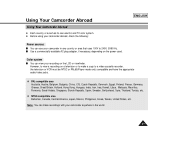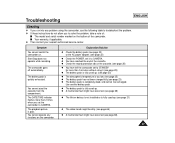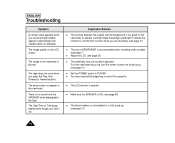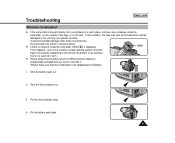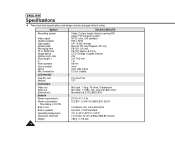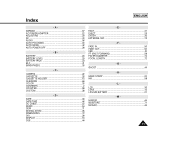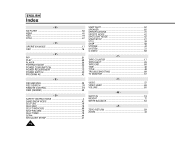Samsung SCL860 Support Question
Find answers below for this question about Samsung SCL860.Need a Samsung SCL860 manual? We have 1 online manual for this item!
Question posted by restore705 on August 7th, 2012
Where To Buy Scl 860 ,head Cleaner Cassette
The person who posted this question about this Samsung product did not include a detailed explanation. Please use the "Request More Information" button to the right if more details would help you to answer this question.
Current Answers
Answer #1: Posted by Mets86 on August 7th, 2012 4:06 AM
You can click the "Prices" tab at the top of this page to see the Samsung SCL860 for sale as well as various accessories such as batteries. Here is a link to buy it on Amazon:
Related Samsung SCL860 Manual Pages
Samsung Knowledge Base Results
We have determined that the information below may contain an answer to this question. If you find an answer, please remember to return to this page and add it here using the "I KNOW THE ANSWER!" button above. It's that easy to earn points!-
General Support
...;Menu, Settings & Max Storage Size: Up to 2 GB Recommended Card Size: Folders Created At Format: Sounds, Video, Other Files, Music, Pictures Additional Notes & Information: Camera / Camcorder Memory Camera Memory Max Storage for Pictures in Phone Memory: Limited To Available Shared Memory Direct Save To Removable Memory... -
General Support
... and the LN32B540 2008 A For the 2008 LCD TVs, all 530, 540, 550, 650, 750, 850, 860, and 950 (with 95 or 96 as the last two digits of 2007 LN-T LCD TVs, click ...T40 65 F) accept a 1080p television signal through HDMI and Component input. In addition, they also accept a 1080p video signal through the PC input. *with the exception of any model under 32 inches) series TVs (for example,... -
General Support
... Photo 1.8.8.5 Disconnect Device 1.8.8.6 Settings 1.8.8.6.1 My Information 1.8.8.6.2 Search Type 1.8.8.6.3 Visibility 1.8.9 Language 1.8.0 Airplane Mode 2 SURF 2.1 Access Helio Portal 3 SNAP 3.1 Camera 3.2 Video Camera 3.3 Album 3.4 Helio Album 3.5 Photo Studio 3.5.1 Filters 3.5.2 Effects 3.5.3 Apply Stickers 3.5.4 Create Stickers 3.5.5 Movie Frame Grab 3.5.6 Fade Between 3.5.7 Adjust 3.5.8 Resize...
Similar Questions
I Need Installation Cd For Samsung Flashcam Video Camera Model#smx-f34ln/xaa
(Posted by chris731948 10 years ago)
Why There Is No Sound On My Video Camera After I Record?
(Posted by sunuky1288 12 years ago)
Video Tape To Cd
How do I convert video tape to CD. I would like to give someone a CD of their event. Linda
How do I convert video tape to CD. I would like to give someone a CD of their event. Linda
(Posted by wednectuls 12 years ago)
Where Can I Buy The Chord That Goes From The Video Camera Into My Computer?
I lost mine
I lost mine
(Posted by ptf2010 12 years ago)
No Picture On Lcd Screen On My Digital Video Camera Sc-d353
I get no pictue or any light on my lcd screen but i can retrieve pictures on my computer . My screen...
I get no pictue or any light on my lcd screen but i can retrieve pictures on my computer . My screen...
(Posted by joger571 12 years ago)