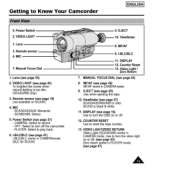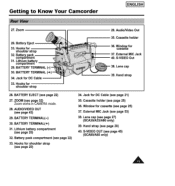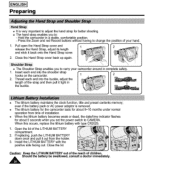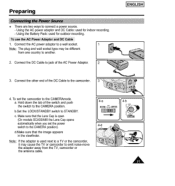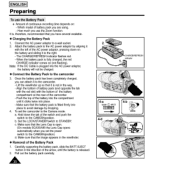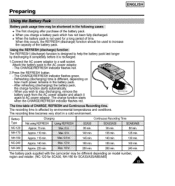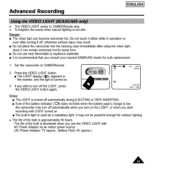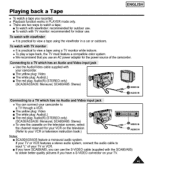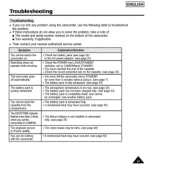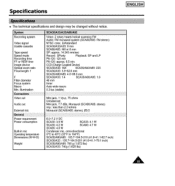Samsung SCA30 Support Question
Find answers below for this question about Samsung SCA30.Need a Samsung SCA30 manual? We have 1 online manual for this item!
Question posted by Anonymous-161311 on December 30th, 2016
Need Ac Power Adapter Dc Cord
are they still available
Current Answers
Answer #1: Posted by Odin on December 30th, 2016 5:26 PM
You may be confusing us (an independent help site) with Samsung. That item may be available from the manufacturer: use the contact information here--https://www.contacthelp.com/samsung/customer-service. If not, ask for a part number and follow the applicable suggestions at this previous answer.
Hope this is useful. Please don't forget to click the Accept This Answer button if you do accept it. My aim is to provide reliable helpful answers, not just a lot of them. See https://www.helpowl.com/profile/Odin.
Related Samsung SCA30 Manual Pages
Samsung Knowledge Base Results
We have determined that the information below may contain an answer to this question. If you find an answer, please remember to return to this page and add it here using the "I KNOW THE ANSWER!" button above. It's that easy to earn points!-
How To Find Your Model And Serial Number SAMSUNG
... back, and should still be on the back of the TV on a large sticker with information on it such as the model number, serial number, AC power consumption, date of the TV and will have your TV is wall mounted. 15190. -
General Support
...Restart your PC, then plug your camcorder back into the operating system by using the power adapter (not battery). is connected and working properly. Check the device manager to verify that we ...removed from the device manager, unplug the device from you should see a device called 'Samsung DV Camera' or 'DV Camcorder'. next to the device follow the steps below : Go to the IEEE ... -
General Support
...;AC Power Adapter are defective. If you are finished using the camcorder. Turn the camcorder power on. (It doesn't matter if the camcorder is in play mode or record mode.) If the camcorder turns on, we know that we can further diagnose and correct the problem. Connect the power cord firmly to the camcorder's DC...
Similar Questions
Looking For Ac Power Adapter Ad44-00038a Ac Cord Ad39-00028a
Are These Available?
Are These Available?
(Posted by ronandbarb2 10 years ago)
Recording From Tv
can this video camera record somethimg from the TV while hooked up to TV?
can this video camera record somethimg from the TV while hooked up to TV?
(Posted by lynne121877 10 years ago)
Samsung Video Camcorder Model Number Sca30/a33/a35/a80/a85
I need a new battery for my camcorder battery pack:NC-120: AD59-10377A or NH-180:AD43-00004A. I also...
I need a new battery for my camcorder battery pack:NC-120: AD59-10377A or NH-180:AD43-00004A. I also...
(Posted by indians77 10 years ago)
I Need Ac Power Adaptor( Aa-e9 Type)(ad44-00116b)
(Posted by javiositofeliz 12 years ago)