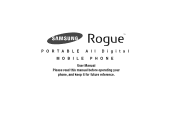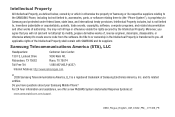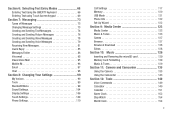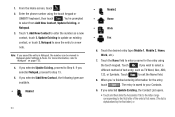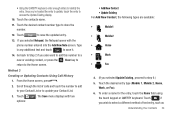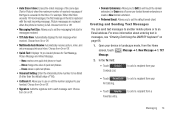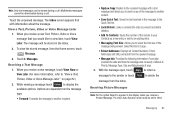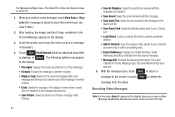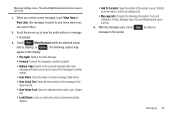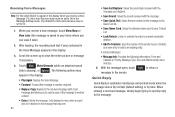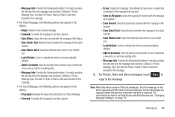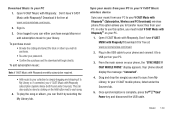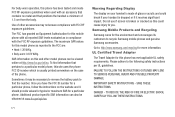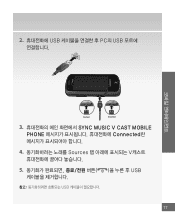Samsung SCH-U960 Support Question
Find answers below for this question about Samsung SCH-U960.Need a Samsung SCH-U960 manual? We have 2 online manuals for this item!
Question posted by mildsayed on May 25th, 2014
How To Add Sch-u960 To Existing Verizon Plan
The person who posted this question about this Samsung product did not include a detailed explanation. Please use the "Request More Information" button to the right if more details would help you to answer this question.
Current Answers
Related Samsung SCH-U960 Manual Pages
Samsung Knowledge Base Results
We have determined that the information below may contain an answer to this question. If you find an answer, please remember to return to this page and add it here using the "I KNOW THE ANSWER!" button above. It's that easy to earn points!-
General Support
... or logon with their corporate Microsoft Exchange or Lotus Domino servers with an existing Verizon Wireless VText account Mobile Number and Password. Use your otherwise idle time during the day to your... What Is Wireless Sync On My SCH-i760? Using Wireless Sync you more productive by Verizon Wireless that pulls your SCH-i760 handset. Follow the instructions below to... -
SCH-u960 - How To Configure USB Settings SAMSUNG
...PC to the microSD memory card inserted in the phone Modem Mode: Allows the use of the Verizon Wireless Mobile Office kit to the USB port of a computer ...phone and to utilize the handset as a modem for Media Sync Mode follow the steps below: From the home screen, press Menu Press Settings & Product : Cell Phones > Verizon Wireless Cell Phones > SCH-u960 - SCH-U960... -
General Support
...using the handset, click here. What Are USB Settings And How Do I Use Them On My SCH-U750 (Alias 2) Phone? USB (Universal Serial Bus) is now possible To connect to a PC using the mass storage...Call Disabled The handset and PC are now connected and data exchange is a type of the Verizon Wireless Mobile Office kit to connect the devices Modem Mode: Modem Mode allows the use of plug-in ...
Similar Questions
How To Unlock For Free A Cell Phone From Verizon Wireless Model Sch-u960
(Posted by carsa 10 years ago)
Where Do I Get The Driver For Pc For My Mobile Phone Samsung
Sgha667 Hspa
DRIVER FOR MY PC USB FOR MY MOBILE PHONE SGHA667 HSPA SAMSUNG
DRIVER FOR MY PC USB FOR MY MOBILE PHONE SGHA667 HSPA SAMSUNG
(Posted by dionlazani 11 years ago)
My Samsung Mobile Phone To Pc Usb Driver Is Not Working Where Can I Get A Fix
My Samsung mobile phone GT-E2121B to pc usb driver is not working where can I get a fix, when wind...
My Samsung mobile phone GT-E2121B to pc usb driver is not working where can I get a fix, when wind...
(Posted by julesn9 12 years ago)