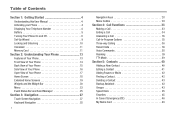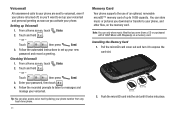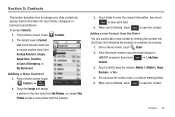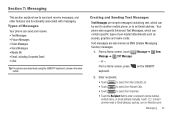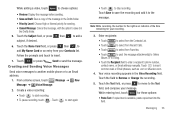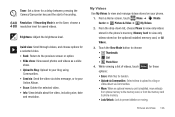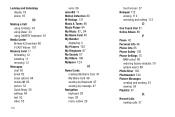Samsung SCH-U820 Support Question
Find answers below for this question about Samsung SCH-U820.Need a Samsung SCH-U820 manual? We have 1 online manual for this item!
Question posted by mrskarendee on November 20th, 2012
How Do I Get The Sim Card Out?
The person who posted this question about this Samsung product did not include a detailed explanation. Please use the "Request More Information" button to the right if more details would help you to answer this question.
Current Answers
Related Samsung SCH-U820 Manual Pages
Samsung Knowledge Base Results
We have determined that the information below may contain an answer to this question. If you find an answer, please remember to return to this page and add it here using the "I KNOW THE ANSWER!" button above. It's that easy to earn points!-
General Support
... the single contact phone number to the SIM card Each phone number for a contact must be individually saved to the SIM card from the phone to Phone (4) phone For more information on the SGH-T519 click here Note: When a contact phone number is copied from the SIM card to the phone, the phone To copy a single phone book contact, from the SIM card, to the phone memory follow... -
General Support
... entries to the Phonebook while in Verizon (CDMA) mode. However, to edit or save entries to the SIM card, Int'l (GSM) mode must be viewed, stored, and copied to the SIM card please see page 42 of your User Guide provided with the phone. On The SCH-A790 How Do I Edit Or Save Entries On The... -
General Support
... Do I Create Or Delete A Contact On My SCH-U810 (Renown) Phone? How Do I Copy Contacts From My SCH-U810 (Renown) Phone To The SIM Card? Can The Banner Text On My SCH-U810 (Renown) Phone Be Changed? How Do I Check The PRL On My SCH-U810 (Renown) Phone? Does My SCH-U810 (Renown) Phone Support Email? How Do I Transfer MP3 Files To...
Similar Questions
Where Is The Sim Card Located At Sch U485
where is the sim card located at sch u485
where is the sim card located at sch u485
(Posted by tbodomo 4 years ago)
How To Use Samsung Sch-u820
I have a phone of this model but i don't rely know how to operate it because seams like it works wit...
I have a phone of this model but i don't rely know how to operate it because seams like it works wit...
(Posted by nguennaomi 8 years ago)
Sim Card In Samsung Sch-u370
where is the sim card in Samsung sch-u370?
where is the sim card in Samsung sch-u370?
(Posted by rachidaomari 10 years ago)