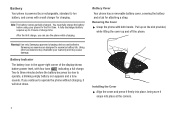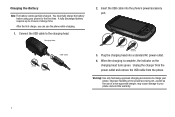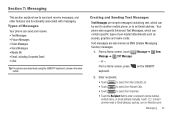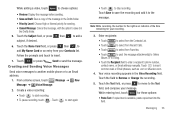Samsung SCH-U820 Support Question
Find answers below for this question about Samsung SCH-U820.Need a Samsung SCH-U820 manual? We have 1 online manual for this item!
Question posted by nguennaomi on October 20th, 2015
How To Use Samsung Sch-u820
I have a phone of this model but i don't rely know how to operate it because seams like it works without sim card. It's a wireless phone. How is it work? i really want to know how to operate it. please, can you help me?
Current Answers
Answer #1: Posted by TechSupport101 on October 20th, 2015 2:44 AM
Hi. Yes the model does not use a SIM card but uses CDMA technology whereby it is activated on a CDMA network wirelessly. You need to Google for CDMA carriers in your region. Verizon is an example of CDMA carriers is the USA
Related Samsung SCH-U820 Manual Pages
Samsung Knowledge Base Results
We have determined that the information below may contain an answer to this question. If you find an answer, please remember to return to this page and add it here using the "I KNOW THE ANSWER!" button above. It's that easy to earn points!-
General Support
... SIM card provided by Verizon Wireless. However, to edit or save entries to the SIM card please see page 42 of your User Guide provided with the phone. Entries on the SIM card can be viewed, stored, and copied to 250 entries can be stored on saving entries to the SIM card, Int'l (GSM) mode must be selected. On The SCH... -
General Support
Menu Tree (Collapsed) Do I Use Key Guard Or Key Lock On My SCH-A790? Do I Check The PRL On My SCH-A790? Do I Take Pictures With My SCH-A790? Do I Change Text Input Modes On My SCH-A790? Do I Edit Or Save Entries On The SIM Card? How Do I Delete Videos Taken With My SCH-A790? Do I Put My... -
General Support
.../Camcorder Sounds On My SGH-T459 (Gravity) Phone? View the T-Mobile SGH-T459 (Gravity) Menu Tree Top How Do I Hide My Caller ID From Being Displayed When Calling Someone From My SGH-T459 (Gravity) Phone? How Do I Copy Contacts From My SGH-T459 (Gravity) Phone To The SIM Card? How Do I Assign A Ringtone To A Contact On...
Similar Questions
Sim Card In Sch-r600
On a Samsung SCH-R600 where is the SIM CARD SLOT? Or how do I transfer my phone # to this Phone??
On a Samsung SCH-R600 where is the SIM CARD SLOT? Or how do I transfer my phone # to this Phone??
(Posted by jerrykoller1022 6 years ago)
Unlock My Sch-u820 Main Screen
Cannot find that master unlock code for my Sam song phone SCHU 820 and I forgot my password so how d...
Cannot find that master unlock code for my Sam song phone SCHU 820 and I forgot my password so how d...
(Posted by wymanr200397 9 years ago)
Sim Card In Samsung Sch-u370
where is the sim card in Samsung sch-u370?
where is the sim card in Samsung sch-u370?
(Posted by rachidaomari 10 years ago)
Hi How Do I Unlock Pin Sch-u820
hi how do i unlock pin code for sch-u820
hi how do i unlock pin code for sch-u820
(Posted by camp845 12 years ago)