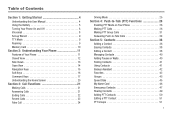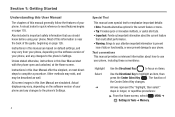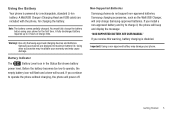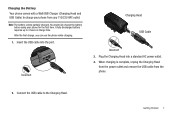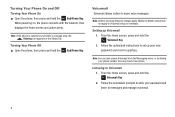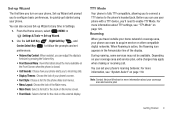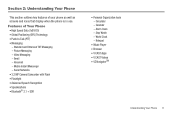Samsung SCH-U660 Support Question
Find answers below for this question about Samsung SCH-U660.Need a Samsung SCH-U660 manual? We have 2 online manuals for this item!
Question posted by SoccMi on May 14th, 2014
Samsnug Sch-u660 Wet Wont Start
The person who posted this question about this Samsung product did not include a detailed explanation. Please use the "Request More Information" button to the right if more details would help you to answer this question.
Current Answers
Related Samsung SCH-U660 Manual Pages
Samsung Knowledge Base Results
We have determined that the information below may contain an answer to this question. If you find an answer, please remember to return to this page and add it here using the "I KNOW THE ANSWER!" button above. It's that easy to earn points!-
General Support
... minutes. Depending on your phone, steps to connect devices, such as mobile phones and headsets, without wires or cords over a short distance of any unauthorized accessories may vary, depending on your phone is quite sturdy, it was originally purchased or a qualified service Please see the WEP210 User Manual and Quick Start Guide attached. For... -
General Support
...a call functions and music control functions may not read the instruction manual to get started and to connect devices, such as free of this function. Plug the adapter into...headset is on the type of Samsung products shall be connected more than a typical mobile phone. Get your phone If two Bluetooth devices are disconnected by third parties, because Bluetooth wireless signals are... -
General Support
... pressing a button on the Bluetooth headset. A common application of the phone. The SCH-I760 handset supports the following website: HID Human Interface Device Profile BPP Basic Printing Profile functions as IrMC synchronization. HFP Hands-Free Profile allows a connection from the mobile's phone book will be streamed from a media source to a printer from the...