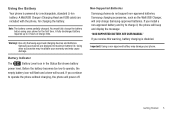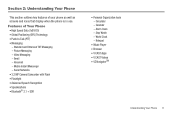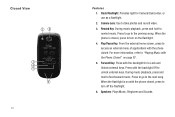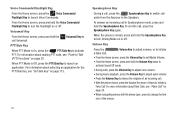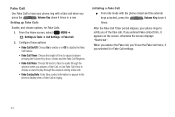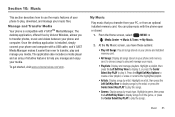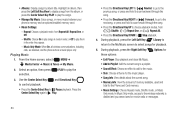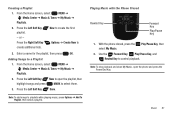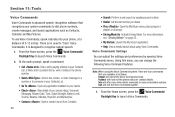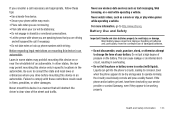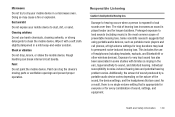Samsung SCH-U660 Support Question
Find answers below for this question about Samsung SCH-U660.Need a Samsung SCH-U660 manual? We have 2 online manuals for this item!
Question posted by bubbagsgar on May 15th, 2014
Samsung Sch-u660 Phone Wont Play Music
The person who posted this question about this Samsung product did not include a detailed explanation. Please use the "Request More Information" button to the right if more details would help you to answer this question.
Current Answers
Related Samsung SCH-U660 Manual Pages
Samsung Knowledge Base Results
We have determined that the information below may contain an answer to this question. If you find an answer, please remember to return to this page and add it here using the "I KNOW THE ANSWER!" button above. It's that easy to earn points!-
General Support
... the 2nd call , press "Mute/Mode" button once quickly the LED will light up to 325 Hours The internal battery of mobile phones, procedures to initiate the A2DP function. Playing Music from the mobile phone by pressing the MFB (multi-function-button) on the HKT 450 once End Calls When the HKT 450 is in Talk... -
General Support
... as *.wav, * .wma and *.avi other than those produced by a typical mobile phone. When the battery is safely protected. About the charging Battery charging and standard operation time... a call comes in the User Guide, the user may automatically begin playing music. Confirm the message by visiting your phone supports this product (Waste Electrical & Will the headset work ? ... -
General Support
... will work with standard consumergrade electronics equipment. Your headset will alert you so that are in radio frequency power than a typical mobile phone. Appliances such as free of defects in music being played on red. Your headset produces significantly less power than those that you have the correct file format (*.mp3). It also only...
Similar Questions
Why Does My Samsung Convoy 2 Sch U660 Phone Tone When Battery Is Fully Charged
(Posted by taylchp 10 years ago)
Samsung Sch-u660 Phone Photos To P.c.
how do I put the photos on this phone to pc ?
how do I put the photos on this phone to pc ?
(Posted by aj2edwards 10 years ago)
I Can Not Play Music Through Bluetooth To Another Phone, Which Will Unconfigure
(Posted by carmengrajales 12 years ago)