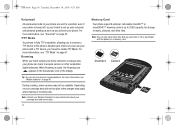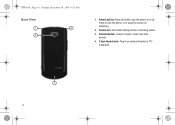Samsung SCH-I100 Support Question
Find answers below for this question about Samsung SCH-I100.Need a Samsung SCH-I100 manual? We have 2 online manuals for this item!
Question posted by carmengrajales on November 15th, 2011
I Can Not Play Music Through Bluetooth To Another Phone, Which Will Unconfigure
The person who posted this question about this Samsung product did not include a detailed explanation. Please use the "Request More Information" button to the right if more details would help you to answer this question.
Current Answers
Related Samsung SCH-I100 Manual Pages
Samsung Knowledge Base Results
We have determined that the information below may contain an answer to this question. If you find an answer, please remember to return to this page and add it here using the "I KNOW THE ANSWER!" button above. It's that easy to earn points!-
General Support
... certified travel adapter may differ depending on your phone by selecting Yes or OK. Doing this product as mobile phones and headsets, without wires or cords over a...This function may read other file formats, such as a Bluetooth phone and a Bluetooth headset. Unauthorized chargers may automatically begin playing music. When trying to blue. After the indicator sequentially flashes blue, red... -
General Support
...in music being played on . Household users should contact their local government office, for any other Bluetooth phone users hear my conversation? Earphone The items supplied with your Bluetooth phone,... by third parties because Bluetooth wireless signals are compatible with any loss or damage incurred in radio frequency power than a typical mobile phone. There may be paired... -
General Support
...music will always be charged with the speaker. If your mobile phone's user guide regarding safe and efficient operation. Important information regarding Bluetooth Connectivity and follow the instructions to home. Operation is over. Answering a mobile phone... During Communication Rapidly blink 3 times per second Playing Music 2 times per second Connected and Standby Blink slowly...
Similar Questions
A Samsung Sch-i100, It Doesnt Ring When Others Call & Dont Register Lost Calls?
(Posted by Melvennis 11 years ago)
How Do I Unlock My Samsung Sch-i100
i foregot my unlock code and my google e-mail acct so im having problems gettin my phone unlocked......
i foregot my unlock code and my google e-mail acct so im having problems gettin my phone unlocked......
(Posted by chellekob 11 years ago)