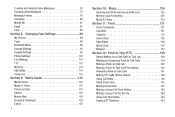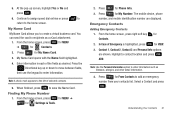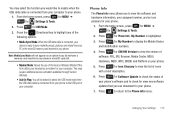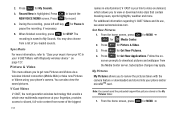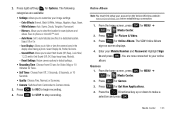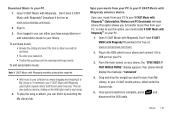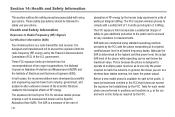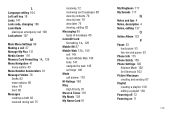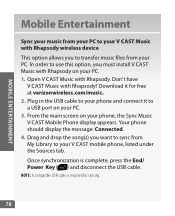Samsung SCH-U640 Support Question
Find answers below for this question about Samsung SCH-U640.Need a Samsung SCH-U640 manual? We have 4 online manuals for this item!
Question posted by cathryndwoodward on June 26th, 2012
Sim Card
Where is the sim card located in phone?
Current Answers
Related Samsung SCH-U640 Manual Pages
Samsung Knowledge Base Results
We have determined that the information below may contain an answer to this question. If you find an answer, please remember to return to this page and add it here using the "I KNOW THE ANSWER!" button above. It's that easy to earn points!-
General Support
...can normally be used to determine if additional local emergency numbers were saved on the SIM card. Service Provider Contact Information The SGH-I617 handset provides an international emergency number... SIM card to be accessed. In some cases the PIN code to be entered as 911, may also be inserted, and in any country, with or without a SIM card inserted, if you are within a mobile phone ... -
General Support
... memory card socket cover, located on the PC Touch Yes at the "Use mobile phone as mass storage device?" This application installs the necessary USB drivers onto your PC. This phone does support the use of the Samsung PC Studio application. How Do I Transfer Pictures or Videos Between My US Cellular SCH-R850 (Caliber) Phone... -
General Support
..., pictures, virtual business cards, or appointment details. To view the SCH-U640 (Convoy) Bluetooth Index, click here. The most popular Bluetooth profile because it accessible to a wireless Bluetooth-enabled car kit. You can increase or decrease the volume by connecting through the headset, instead of a streaming audio signal from any mobile phone or PDA. The...
Similar Questions
Where Is The Sim Card Located At Sch U485
where is the sim card located at sch u485
where is the sim card located at sch u485
(Posted by tbodomo 4 years ago)
Where Is The Sim Card Location?
Where on a Samsung phone model SCH-R740C dims card location
Where on a Samsung phone model SCH-R740C dims card location
(Posted by kamia93 4 years ago)
Where Is Sim Card Located On Verizon Samsung Phone Model Sch U640
(Posted by chabagost 9 years ago)
Where Is The Sim Card Located On The Samsung Model Sch U640
(Posted by jsjoeek 9 years ago)