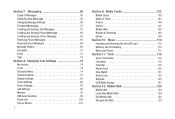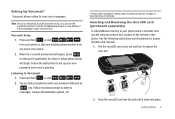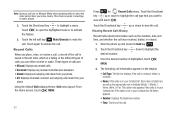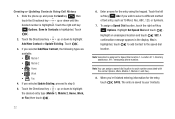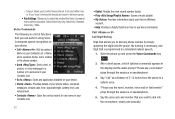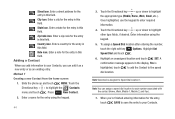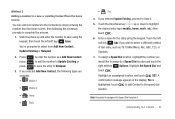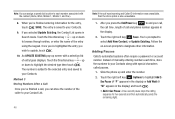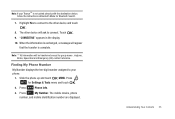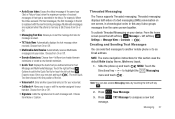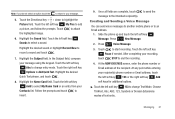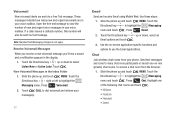Samsung SCH-U490 Support Question
Find answers below for this question about Samsung SCH-U490.Need a Samsung SCH-U490 manual? We have 1 online manual for this item!
Question posted by sadebrown1 on August 5th, 2011
I Forgot My Password And Cant Get In My Phone How Can I
how do i unlock it
Current Answers
Related Samsung SCH-U490 Manual Pages
Samsung Knowledge Base Results
We have determined that the information below may contain an answer to this question. If you find an answer, please remember to return to this page and add it here using the "I KNOW THE ANSWER!" button above. It's that easy to earn points!-
General Support
details on how to assign or delete a contact from a caller group on your US Cellular phone. How Do I Assign To Or Delete A Contact From A Caller Group On My US Cellular Phone? SCH-a670 2006 SCH-a645 SCH-a850 SCH-a570 How Do I Assign To Or Delete A Contact From A Caller Group On My US Cellular Phone? -
General Support
How Do I Access My Recorded Voice Notes On My US Cellular Phone? SCH-R210 Spex How Do I Access My Recorded Voice Notes On My US Cellular Phone? details on how to access recorded voice notes on your US Cellular phone. -
General Support
... I730? Calendar & I Create New Categories For Tasks And/Or Contacts I Use Excel Mobile On My Phone With Windows Mobile 5.0? Change The Way That Written Notes Are Composed On My I730 Phone? I Format The Storage Card On My Verizon Wireless SCH-I730 Phone? SCH-I730 Support Speed Dial? Configuration Changes The Keyboard Backlight Settings On The I730...
Similar Questions
How Do I Unlock My Verizon Wireless Samsung Model Sch-u490
(Posted by whxan 9 years ago)
My Samsung Verizon Sch-u490
hi, i just want to know how to replace the cell no of samsung verizon sch-u490?
hi, i just want to know how to replace the cell no of samsung verizon sch-u490?
(Posted by globeisa2481 10 years ago)
Forgot Password On Samsung Model Sgh T369 How To Unlock It
(Posted by JuBernst 10 years ago)
I Forgot My Phone Passwor How To Get A New Phone Password
i forgot my phone password
i forgot my phone password
(Posted by mihunath1 11 years ago)