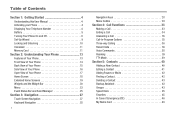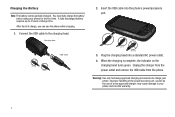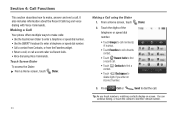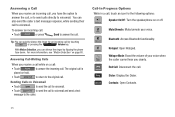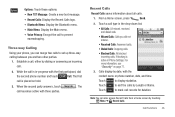Samsung SCH-U370 Support Question
Find answers below for this question about Samsung SCH-U370.Need a Samsung SCH-U370 manual? We have 2 online manuals for this item!
Question posted by mike49508 on October 15th, 2011
How Do I Turn Off The Ringing If I'm In A Meeting And Don't Want To Answer.
How do I turn off the ringing if I'm in a meeting and don't want to answer and don't want the ringing to continue?
Current Answers
Related Samsung SCH-U370 Manual Pages
Samsung Knowledge Base Results
We have determined that the information below may contain an answer to this question. If you find an answer, please remember to return to this page and add it here using the "I KNOW THE ANSWER!" button above. It's that easy to earn points!-
General Support
...switches to pause playback. Pausing and resuming music to the headset. When the phone rings, press The will music stop playback. Always store the headset with...mobile phone with other antenna or transmitter. When the headset is completed. There are connected successfully, you want to be automatically turned off . To connect from the phone to the phone's user guide. Answering... -
General Support
... may not be in Standby mode. turn the headset on the charging cradle. ...want to redial the last number may vary, depending on your phone and then selecting the option to decrease the volume level. This product should contact their respective owners. When you are in , the headset sounds the ring...developed to answer the call in radio frequency power than a typical mobile phone. The... -
General Support
... General Accessory Driving safety Using a mobile phone while driving creates a distraction to repair or replacement of the unit under normal use and service you want to the number you should not ... sunlight. When the headset is off (see Turn The Headset On The multi-function button for any other respective owners. Answering When you may not be delighted with any ...
Similar Questions
I Want A Driver Download For My Gt S3050 Mobile Phone
(Posted by anneto 10 years ago)
I Have Mobile Phone Modle Sgh-j700i I Want Adjust Out Going Catill Bearing S
Please see question title
Please see question title
(Posted by mfiyaz512 11 years ago)
How Do You Turn Off The Callback # When You Send A Text?
A friend told me that my cell phone number showed up on Facebook whenever I send in a post via my ce...
A friend told me that my cell phone number showed up on Facebook whenever I send in a post via my ce...
(Posted by srear 12 years ago)
How To Delete Voicemail Music And Decrease Number Of Rings
New phone.Where is instruction manual. "Master Your Phone" Manual not good enough. How do Idelete th...
New phone.Where is instruction manual. "Master Your Phone" Manual not good enough. How do Idelete th...
(Posted by alsu2829 12 years ago)