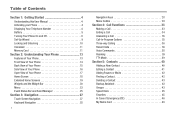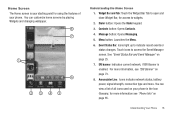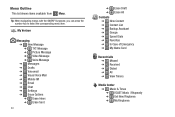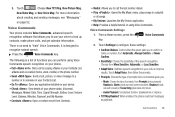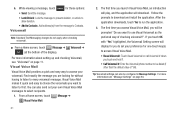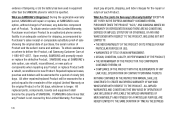Samsung SCH-U370 Support Question
Find answers below for this question about Samsung SCH-U370.Need a Samsung SCH-U370 manual? We have 2 online manuals for this item!
Question posted by alsu2829 on September 15th, 2011
How To Delete Voicemail Music And Decrease Number Of Rings
New phone. Where is instruction manual. "Master Your Phone" Manual not good enough. How do I delete the music (is that a ringtone?) before caller is able to leave voicemail and how to I change the number of rings. Caller has to wait 10 rings before they can leave message
Current Answers
Related Samsung SCH-U370 Manual Pages
Samsung Knowledge Base Results
We have determined that the information below may contain an answer to this question. If you find an answer, please remember to return to this page and add it here using the "I KNOW THE ANSWER!" button above. It's that easy to earn points!-
General Support
...;Confirm the message by one year from the phone to turn the microphone back on hold to answer a second call . Making a call , using the headset for being ready to be paired. Dialing a number by voice to music via the Hands-Free Bluetooth profile, and the phone supports the incoming call when the phone rings. This is... -
General Support
details on how to assign a ringtone or image to a caller group on your Trumpet Mobile handset. Can I Assign A Ringtone Or Image To A Caller Group On My Trumpet Mobile Phone? Can I Assign A Ringtone Or Image To A Caller Group On My Trumpet Mobile Phone? -
General Support
...Waiting Restore Factory Default Setting Microphone Mute and Normal Mode Swap (functions only in Standby Mode, when you stop the music automatically. Contents Of This Article Product Overview Product Specifications Operating Instructions Charging Power On / Off Pairing HKT450 With A Mobile Phone Connection Power Save Feature Disconnect Answering, Ending, Rejecting Calls Voice Dialing Last Number...
Similar Questions
I Want A Driver Download For My Gt S3050 Mobile Phone
(Posted by anneto 10 years ago)
Where Do I Get The Driver For Pc For My Mobile Phone Samsung
Sgha667 Hspa
DRIVER FOR MY PC USB FOR MY MOBILE PHONE SGHA667 HSPA SAMSUNG
DRIVER FOR MY PC USB FOR MY MOBILE PHONE SGHA667 HSPA SAMSUNG
(Posted by dionlazani 11 years ago)
Timer For Silencing Ring?
Is there a way to silence the ring for a specific amount of time and then have the ring tone automat...
Is there a way to silence the ring for a specific amount of time and then have the ring tone automat...
(Posted by dtmsherrytuck 12 years ago)
How Do I Turn Off The Ringing If I'm In A Meeting And Don't Want To Answer.
How do I turn off the ringing if I'm in a meeting and don't want to answer and don't want the ringin...
How do I turn off the ringing if I'm in a meeting and don't want to answer and don't want the ringin...
(Posted by mike49508 12 years ago)