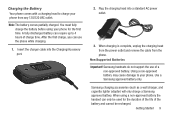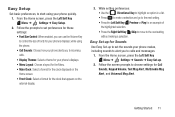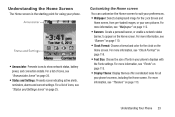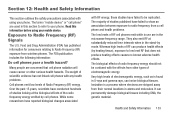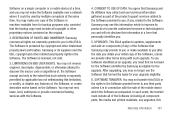Samsung SCH-U365 Support Question
Find answers below for this question about Samsung SCH-U365.Need a Samsung SCH-U365 manual? We have 2 online manuals for this item!
Question posted by gwmbd on May 29th, 2014
What Format Of Ringtone Is Samsung U365 Uses
The person who posted this question about this Samsung product did not include a detailed explanation. Please use the "Request More Information" button to the right if more details would help you to answer this question.
Current Answers
Related Samsung SCH-U365 Manual Pages
Samsung Knowledge Base Results
We have determined that the information below may contain an answer to this question. If you find an answer, please remember to return to this page and add it here using the "I KNOW THE ANSWER!" button above. It's that easy to earn points!-
General Support
...Alert When I Disable Or Change The Camera Shutter Sound On My SGH-C207? Assign MP3's As Ringtones On My SGH-C207? What Items Come With My SGH-C207? And Send A Simple Text Message ... SGH-C207 Mobile Phone Update Automatically? How Do I Place My SGH-C207 In Silent / Vibrate Mode? Will The Network Automatically Update The Time On My SGH-C207? What Image Format Can Be Used As Wallpaper ... -
General Support
... Information The handsfree car kit (HFK) overview Switch on your mobile phone's user guide). In some countries or regions, using mobile phones while operating a motor vehicle is subject to : Redial the ...call . 2 Press and hold the Multi-function button for you have questions about using your mobile phone (see your country, the length of the FCC Rules. Press the Multi-function ... -
General Support
...Yes at the "Use mobile phone as mass storage device?" After transferring the Pictures or Videos, click OK Disconnect the USB cable from the US Cellular SCH-R850 (Caliber) phone, to a PC follow... card is 32MB. How Do I Transfer Pictures or Videos Between My US Cellular SCH-R850 (Caliber) Phone And My Computer? Click on any method below : Set the PC connection setting...
Similar Questions
I M Not Able To Use Wifi In My Samsung A 8 Mobile Phone.
Whenever i try to on my wifi in my Samsung A8 mobile phone , its not getting on. I approached Samsun...
Whenever i try to on my wifi in my Samsung A8 mobile phone , its not getting on. I approached Samsun...
(Posted by akash96299 7 years ago)
How Do I Connect To Internet Using Mobile Phone????
(Posted by katloverforlife65 12 years ago)