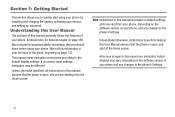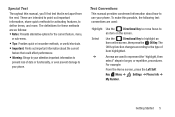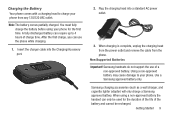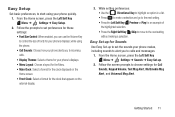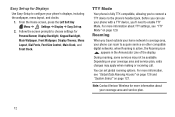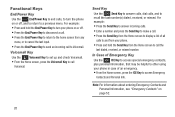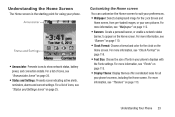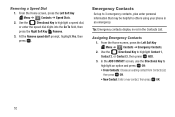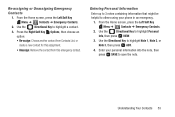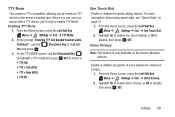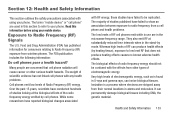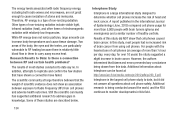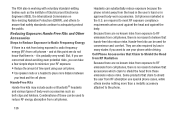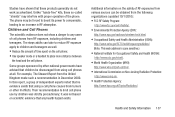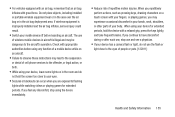Samsung SCH-U365 Support Question
Find answers below for this question about Samsung SCH-U365.Need a Samsung SCH-U365 manual? We have 2 online manuals for this item!
Question posted by mambenhato on August 27th, 2014
Sch-u365 How To Use Speaker Phone
The person who posted this question about this Samsung product did not include a detailed explanation. Please use the "Request More Information" button to the right if more details would help you to answer this question.
Current Answers
Related Samsung SCH-U365 Manual Pages
Samsung Knowledge Base Results
We have determined that the information below may contain an answer to this question. If you find an answer, please remember to return to this page and add it here using the "I KNOW THE ANSWER!" button above. It's that easy to earn points!-
General Support
... Dial, Notes Or Commands Microsoft ActiveSync Windows Mobile Device Center (WMDC) Advanced Features Apps / PIM Batteries / Camcorder Media Network / SAR Values Book Do I Use Key Guard Or Key Lock On My SCH-I760? How Do I Make A 3-Way Call, Or Conference Call On My Phone? Does My SCH-I760 Support Self Portrait Mode? How Do... -
General Support
... Screen Sensitivity Or Vibration On My TracFone SCH-R810C Phone? How Do I Attach The Headphones To My TracFone SCH-R810C Phone? How Do I Use Voice Dial On My TracFone SCH-R810C Phone? How Do I Send Pictures Or Videos From My TracFone SCH-R810C Phone? How Do I Use Call Waiting On My TracFone SCH-R810C Phone? How Do I Create Or Delete Alarms On... -
General Support
...SCH-A670? You can assign a picture ID to a contact by following options: Gallery, for pictures taken using the phones built in camera My Image, for no image the desired picture using the navigational key. the left soft key for Option Choose Edit (1) Use... you would like to add picture ID, using the navigational pad, and press OK to your phone Image Off, for pictures downloaded to select the...
Similar Questions
How To Use Speaker Phone?
Does this phone SGH-T139 has peaker phone? How to turn on speaker phone?
Does this phone SGH-T139 has peaker phone? How to turn on speaker phone?
(Posted by happysda77 10 years ago)
How To Unlock A Samsung Model # Sch-u365 Verizon Prepaid Phone
(Posted by lespNDBRIN 10 years ago)
How Can I Add Music To My Samsung Sch-u365 Verizon Flip Phone?
I'm not sure how to add music to my phone, does anyone know how it can be done?
I'm not sure how to add music to my phone, does anyone know how it can be done?
(Posted by tunechi0233 10 years ago)