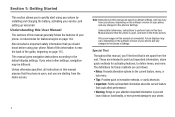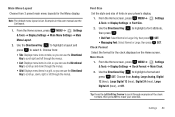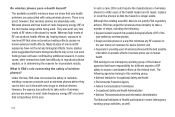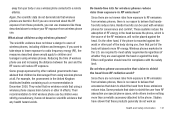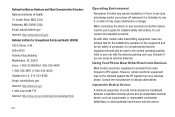Samsung SCH-U360 Support Question
Find answers below for this question about Samsung SCH-U360.Need a Samsung SCH-U360 manual? We have 2 online manuals for this item!
Question posted by mcloudAVIS on October 22nd, 2013
Amsung Sch U360 User Manual
Forgot Pin To Unlock Phone
Current Answers
Answer #1: Posted by TheWiz on October 22nd, 2013 2:41 PM
Here is the manual:
https://www.pagepluscellular.com/media/34915/Samsung_SCH_U360__Gusto_.pdf
Related Samsung SCH-U360 Manual Pages
Samsung Knowledge Base Results
We have determined that the information below may contain an answer to this question. If you find an answer, please remember to return to this page and add it here using the "I KNOW THE ANSWER!" button above. It's that easy to earn points!-
General Support
... My Phone? I Obtain The User Manual For My Samsung Phone? Is There A Way To Turn Off The Audible Low Battery Warning On My Phone? General FAQ LIST Below is a list of the phone in BOLD... selecting the Model Number of General Questions which relate to reveal the associated questions for Mobile Devices Accessories Bluetooth Connectivity Contacts Health & How Do I Increase Or Decrease The ... -
General Support
... with SAMSUNG and other non-SAMSUNG Bluetooth enabled phones using Bluetooth v2.0. Frequently Asked Questions How Do...mobile music experience. Other features include ambient noise reduction technology, superior stereo sound, talk time up to 9 hours, play time up to 7 hours, standby time up to 140 hours and weighs only 38.3 grams. Package includes SBH700 Headset, Travel Adapter, and User Manual... -
General Support
...also known as a wireless data cable, connecting a PC or PDA to a network through a mobile phone, wirelessly. The MetroPCS SCH-R810 (Finesse) supports the following profiles to function: DUN, LAN, FTP and HSP, to and...FTP File Transfer Protocol enables users to transfer files from the media source to the user. Calls can be heard through the headset, instead of the phone. When an incoming call...
Similar Questions
Where Do You Enter Codes On Mobile Phone Samsung U360
(Posted by Sswitpm 10 years ago)
Https://samsung U360 User Manual
How do I get a copy of this manual
How do I get a copy of this manual
(Posted by siddowayr 10 years ago)
How To Input A Phone Number Into Sch-u360 Non Uim Card.
I will like to know which code to type to enter the mode for inputing phone number into SCH-U360. Pl...
I will like to know which code to type to enter the mode for inputing phone number into SCH-U360. Pl...
(Posted by ericide83 12 years ago)