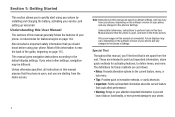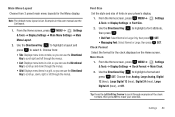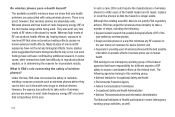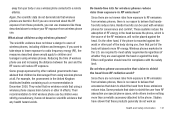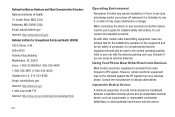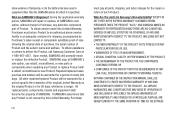Samsung SCH-U360 Support Question
Find answers below for this question about Samsung SCH-U360.Need a Samsung SCH-U360 manual? We have 2 online manuals for this item!
Question posted by siddowayr on January 10th, 2014
Https://samsung U360 User Manual
How do I get a copy of this manual
Current Answers
Answer #1: Posted by waelsaidani1 on January 10th, 2014 8:59 PM
Hello copies of this manual are available on http://www.helpowl.com/manuals/Samsung/SCHU360/78686 scroll down and click on the manual image to start download
Related Samsung SCH-U360 Manual Pages
Samsung Knowledge Base Results
We have determined that the information below may contain an answer to this question. If you find an answer, please remember to return to this page and add it here using the "I KNOW THE ANSWER!" button above. It's that easy to earn points!-
General Support
... "CB Memory"? Can I Locate A Store Near Me? Purchasing & How Do I Obtain The User Manual For My Samsung Phone? I Download Music Files (MP3's) From For My Phone? Can I Recently Registered My New Samsung Phone But Have Not Received My Free Gift, What Is The Status? How Do I Get Information Or Assistance With My... -
General Support
... behind-the-neck headband wearing style with SAMSUNG and other non-SAMSUNG Bluetooth enabled phones using Bluetooth v2.0. BT_StereoHDSet_SBH700 FAQ List sbh700_ug.pdf sbh700_QSG.pdf ...your mobile music experience. How Do I Use The Samsung Bluetooth Headset (SBH700)? What Are The Specifications Of My Samsung SBH700 Stereo Bluetooth Headset? Please see the SBH700 User Manual, ... -
General Support
... from the media source to a printer from any mobile phone or PDA. What Bluetooth Profiles Are Supported On My MetroPCS SCH-R810 (Finesse) Phone? Unlike the HSP, which does not allow for ... folders, getting folder listings, changing to access the Internet and other items to the user. The most popular Bluetooth profile because it accessible to a Bluetooth capable printer with a...
Similar Questions
Where Can I Download Hmx-h204bp/mea User Manual Cd Ad46-00302a
Where can i download HMX-H204BP/MEA user manual CD AD46-00302A or just get a soft copy
Where can i download HMX-H204BP/MEA user manual CD AD46-00302A or just get a soft copy
(Posted by kphoga 11 years ago)