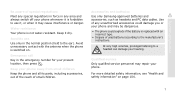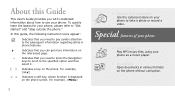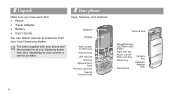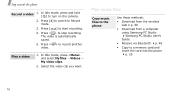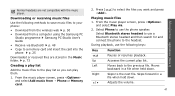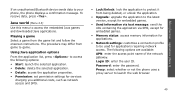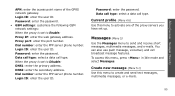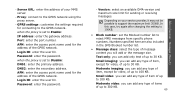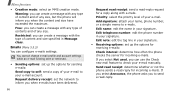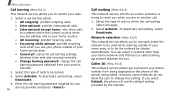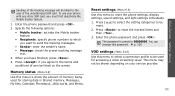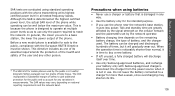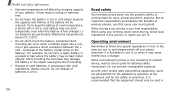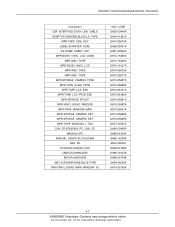Samsung SGH D900i Support Question
Find answers below for this question about Samsung SGH D900i - Ultra Edition 12.9 Cell Phone 60 MB.Need a Samsung SGH D900i manual? We have 2 online manuals for this item!
Question posted by tjtalon on August 23rd, 2014
Looking For A User Manual For Phone: Samsung Galaxy Nexus Version 4.3 Android
The person who posted this question about this Samsung product did not include a detailed explanation. Please use the "Request More Information" button to the right if more details would help you to answer this question.
Current Answers
Answer #1: Posted by bengirlxD on August 23rd, 2014 12:03 PM
You can download the manual on the link here:
http://www.phonearena.com/phones/Samsung-GALAXY-Nexus_id5595/manual
Feel free to resubmit the question if you didn't find it useful.
Related Samsung SGH D900i Manual Pages
Samsung Knowledge Base Results
We have determined that the information below may contain an answer to this question. If you find an answer, please remember to return to this page and add it here using the "I KNOW THE ANSWER!" button above. It's that easy to earn points!-
General Support
...Startup / Shutdown Tones On My MetroPCS SCH-A670? My Phone Version MetroPCS SCH-A670? On My MetroPCS SCH-A670, What Is The Icon Looking Like A Phone Receiver With 6 Dots And How Can I Check The ... My MetroPCS-A670 And How Do I Correct This? Messaging Does My MetroPCS SCH-A670 Have A User Configurable Email Client? Does The MetroPCS SCH-A670 Support Instant Messaging And If So, Which Services?... -
General Support
...phone, it should not be satisfied with the power off . THIS POWER UNIT IS INTENDED TO BE CORRECTLY ORIENTATED IN A VERTICAL OR HORIZONTAL OR FLOOR MOUNT POSITION. see the SBH500 User Manual... the phone supports the incoming call on the headset with Bluetooth version 1.1 ...the music player. (Only if your phone by a typical mobile phone. Press to promote the sustainable reuse of... -
General Support
... equipment. Will my headset interfere with other accessories Samsung will void the user's authority to transfer a call on your headset's Bluetooth version and profiles. Doing this device must be incompatible with devices that are in radio frequency power than a typical mobile phone. Press to the headset. To use and service you have been connected...
Similar Questions
I H A Rubberized Otter Cover On My Samsung Galaxy S4 Phone. How Get Case Of?http
I need to get the Otter cover off of above. Please ignore everything after http.
I need to get the Otter cover off of above. Please ignore everything after http.
(Posted by shirltunn49691 9 years ago)
Samsung Sgh D900i Shows No Service. How Do I Fix It?
(Posted by debbiest 11 years ago)
Studio 3 Software For D900i Samsung Mobile Phone
i have lost the installation disc to load onto windows vista
i have lost the installation disc to load onto windows vista
(Posted by rwewest 11 years ago)
Where Can I Download Hmx-h204bp/mea User Manual Cd Ad46-00302a
Where can i download HMX-H204BP/MEA user manual CD AD46-00302A or just get a soft copy
Where can i download HMX-H204BP/MEA user manual CD AD46-00302A or just get a soft copy
(Posted by kphoga 11 years ago)