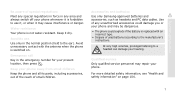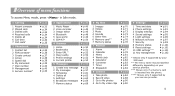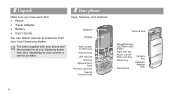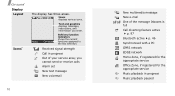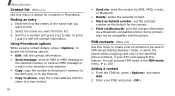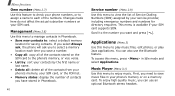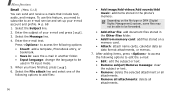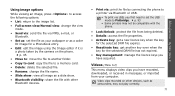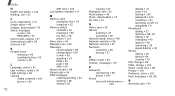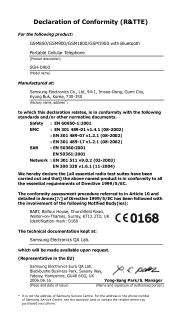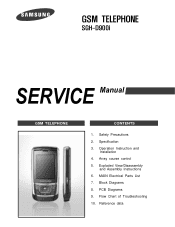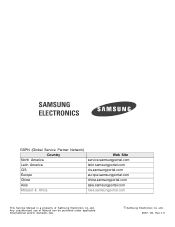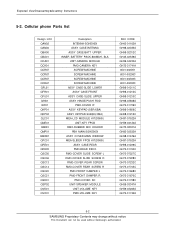Samsung SGH D900i Support Question
Find answers below for this question about Samsung SGH D900i - Ultra Edition 12.9 Cell Phone 60 MB.Need a Samsung SGH D900i manual? We have 2 online manuals for this item!
Question posted by debbiest on February 28th, 2013
Samsung Sgh D900i Shows No Service. How Do I Fix It?
Current Answers
Answer #1: Posted by tintinb on February 28th, 2013 8:46 PM
How to Fix a Cell Phone If You Have No Service
Source: http://www.ehow.com/how_6226022_fix-cell-phone-service.html#ixzz2MFx96NQu
If you have more questions, please don't hesitate to ask here at HelpOwl. Experts here are always willing to answer your questions to the best of our knowledge and expertise.
Regards,
Tintin
Related Samsung SGH D900i Manual Pages
Samsung Knowledge Base Results
We have determined that the information below may contain an answer to this question. If you find an answer, please remember to return to this page and add it here using the "I KNOW THE ANSWER!" button above. It's that easy to earn points!-
General Support
... Do I Use Key Guard Or Key Lock On My SGH-X426? Will The Missed Calls List Show Time And Date Of A Missed Call On The X426? The X426, What Is The Option To Change Service Light Colors? What Items Come With My SGH-X426? My SGH-X426 Have A User Configurable Email Client? Do I Create Or... -
General Support
...Settings 12.8.4.1: My phone's name 12.8.4.2: My phone's visibility 12.8.4.3: Secure mode 12.8.4.4: Remote SIM mode 12.8.5: Save 12.8.6: Bluetooth services 12.8.6.1: Headset 12.8.6.2: Handsfree 12.8.6.3: Bluetooth Stereo Headset 12.8.6.4: Serial Port 12.8.6.5: Basic printing 12.8.6.6: File Transfer 12.8.6.7: Object Push 12.8.6.8: SIM Access 12.8.7: Help 12.9: Call settings 12.9.1: Show my number 12... -
General Support
... applications 12.7.5.4: Fixed dialing mode 12.7.5.5: Change phone password 12.7.5.6: Change PIN code 12.7.5.7: Change PIN2 code 12.7.6: Airplane mode 12.7.7: USB settings 12.8: Bluetooth 12.8.1: Activate 12.8.2: Turn on 12.8.3: Search 12.8.4: Settings 12.8.4.1: My phone's name 12.8.4.2: My phone's visibility 12.8.4.3: Secure mode 12.8.4.4: Remote SIM mode 12.8.5: Save 12.8.6: Bluetooth services 12...
Similar Questions
howdy, phones by trouble living i. mine phone opening wont recent 1 week since. nokia 6300 1 week ag...
i have lost the installation disc to load onto windows vista