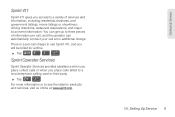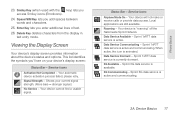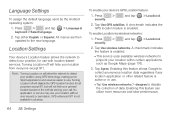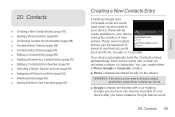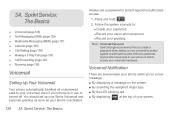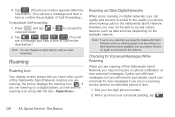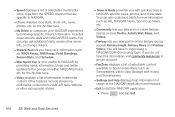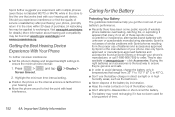Samsung SPH-M580 Support Question
Find answers below for this question about Samsung SPH-M580.Need a Samsung SPH-M580 manual? We have 2 online manuals for this item!
Question posted by Islstrang on August 1st, 2014
How To Activate A New Service On Sprint Samsung Sph-m580 Cell Phone
The person who posted this question about this Samsung product did not include a detailed explanation. Please use the "Request More Information" button to the right if more details would help you to answer this question.
Current Answers
Related Samsung SPH-M580 Manual Pages
Samsung Knowledge Base Results
We have determined that the information below may contain an answer to this question. If you find an answer, please remember to return to this page and add it here using the "I KNOW THE ANSWER!" button above. It's that easy to earn points!-
General Support
... a paid subscription service offered through the Sprint network. handset to pair devices (default pass code is "0000") Browse for subscription information such a pricing and availability in addition to the PC, the handset LCD will display "New Device Detected" How Do I Transfer MP3 Files To My SPH-M810 (Instinct s30) Phone? pasted all desired... -
General Support
... handset has established an active connection to the PC, the... through a paid subscription service offered through the Sprint network. USB Cable Via...Phone memory Top The SPH-M520 handset also offers the ability to transfer files directly, via a memory card), from the PC Download Through Provider Services MP3s may cause damage to a USB port on the PC (The PC will display "New... -
General Support
... play or view some images, videos, music (including ringtones) and other content from a PC, to pair with MP3 files While in standby mode, activate Bluetooth by turning it On Search for new Bluetooth devices Highlight the phone name (SPH-M850), using the navigation keys Exchange the PIN Codes on both devices to pair the...
Similar Questions
Is There A Sim Card In The Samsung Sph-m260 Cell Phone?
Is there a sim card in the samsung sph-m260 cell phone?
Is there a sim card in the samsung sph-m260 cell phone?
(Posted by oldphone 9 years ago)
Where Is The Sim Card In A Samsung Sph-m580 Cell Phone
(Posted by mjkir 10 years ago)
How To Delete The Google Search History Off Of A Samsung Sph-m580 Cell Phone
(Posted by akarpoyuc 10 years ago)
How To Break Unlock Code For A Samsung Model Sph-m580 Cell Phone
(Posted by tholinh 10 years ago)