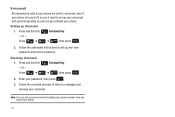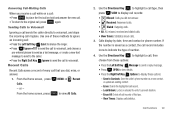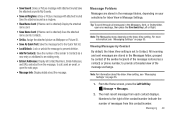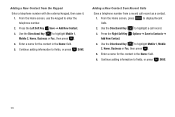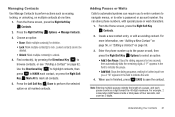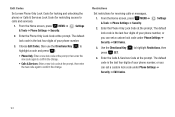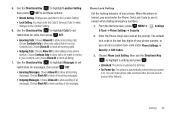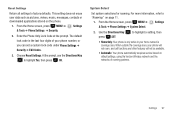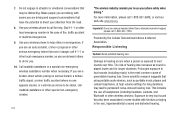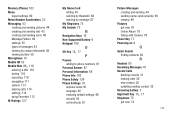Samsung SCH-U360 Support Question
Find answers below for this question about Samsung SCH-U360.Need a Samsung SCH-U360 manual? We have 2 online manuals for this item!
Question posted by ericide83 on November 17th, 2011
How To Input A Phone Number Into Sch-u360 Non Uim Card.
I will like to know which code to type to enter the mode for inputing phone number into SCH-U360. Please help me.
Current Answers
Related Samsung SCH-U360 Manual Pages
Samsung Knowledge Base Results
We have determined that the information below may contain an answer to this question. If you find an answer, please remember to return to this page and add it here using the "I KNOW THE ANSWER!" button above. It's that easy to earn points!-
General Support
... ten recipients Picture Messages are explained, in order for the microSD memory card is currently active on your service provider concerning all data To transfer pictures (via a memory card), from the handset to enter the recipients, from the following: Manually enter the phone number(s) or email address(es), using the navigation keys, then press the... -
General Support
... left soft key for Settings Select Security (3) Enter the Lock Code then press the OK button (Default is last 4 digits of phone number) Select Lock Phone (1) From the Lock Phone section highlight one of the folllowing: Lock - How Do I Use The Key Guard Or Key Lock On My TracFone SCH-R451C Phone? How Do I Use The Key Guard... -
General Support
...mode, press the left -hand side of the Windows Media Player will appear on the PC & Call Disabled Open Windows Media Player 10 on your phone number to confirm memory card... types....Non-Samsung device please contact the manufacturer of the handset Select Memory Card to transfer, using the navigation keys Exchange the PIN Codes on both the PC & inside the microSD memory card...
Similar Questions
Does My Samsung Phone Model Sch-u360 Have A Sim Card?
(Posted by dteaam 10 years ago)
I Forgot My Lock Code For My Phone. Can You Please Help Me.
Samsung Verizon Sch-360. What Can I Do.
Samsung Verizon Sch-360. What Can I Do.
(Posted by abigailf 11 years ago)
My Samsung Gt E2652 Phone Was Locked. Please Help Me To Open The Phone Lock.
i forgot the phone password please help me to open.
i forgot the phone password please help me to open.
(Posted by chinubg 11 years ago)
How Do I Install The Games In My Phone Sgh-a817? Please Help Me.
how do i install the games in my phone sgh-a817? please help me.
how do i install the games in my phone sgh-a817? please help me.
(Posted by hermzzmiggy 11 years ago)
How To Input Phone Number Into Non Uim Samsung Sch-u360
I will like to know the code to type to enter the mode to input phone number of Samsung SCH-U360.
I will like to know the code to type to enter the mode to input phone number of Samsung SCH-U360.
(Posted by ericide83 12 years ago)