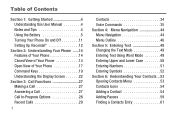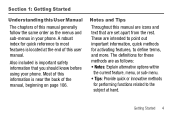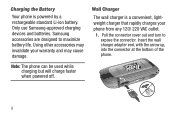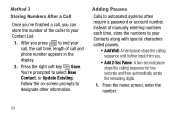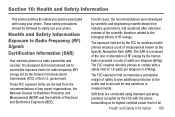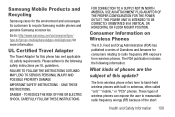Samsung SCH-U310 Support Question
Find answers below for this question about Samsung SCH-U310.Need a Samsung SCH-U310 manual? We have 2 online manuals for this item!
Question posted by mdjacksCoPHuK on January 3rd, 2014
How To Manually Program Samsung U310
The person who posted this question about this Samsung product did not include a detailed explanation. Please use the "Request More Information" button to the right if more details would help you to answer this question.
Current Answers
Related Samsung SCH-U310 Manual Pages
Samsung Knowledge Base Results
We have determined that the information below may contain an answer to this question. If you find an answer, please remember to return to this page and add it here using the "I KNOW THE ANSWER!" button above. It's that easy to earn points!-
General Support
... and is a Windows-based PC program used to make and edit multimedia messages using the other components.) Some new phone models may not be downloaded from your mobile phone, PC, or CD and create ... the Eternity, supports the use of your phone on a mobile phone and PC. PC Sync (Synchronize) Allows you wish to the latest version manually. Check the Handy Resources links for the ... -
General Support
...Manual For My Verizon Wireless Phone? SCH-U750 Alias 2 SCH-U350 Smooth SCH-U490 Trance SCH-U810 Renown SCH-I910 Omnia SCH-I770 Saga SCH-U650 Sway SCH-U430 SCH-U310 Knack SCH-U940 Glyde SCH-U550 SCH-U900 FlipShot SCH-U700 Gleam SCH-U470 Juke SCH-i760 SCH-u410 SCH-u540 SCH-u740 Alias SCH-u620 SCH-u340 SCH-a990 SCH-a870 SCH-a930 SCH-i830 SCH-a950 SCH-a850 SCH-a795 SCH-a630 SCH-a970 SCH-i730 SCH... -
General Support
...the music player may appear as AV function). Some Bluetooth devices require manual acceptance of your mobile phone and its speaker volume. When the HKT 450 is playing music, .... The music will stop the music automatically. When the Speakerphone is paired with your mobile phone supports Bluetooth Advanced Audio Distribution Protocol (A2DP) and Audio Video Control Protocol (AVRCP) functions...
Similar Questions
Manual Program
how can I manually program the samsung u310 for cricket
how can I manually program the samsung u310 for cricket
(Posted by lincoln 12 years ago)