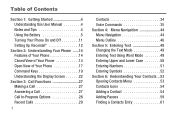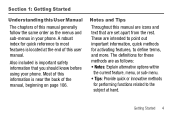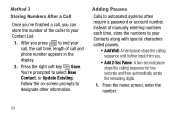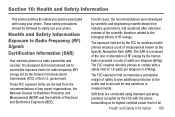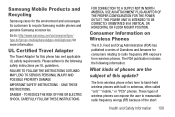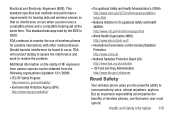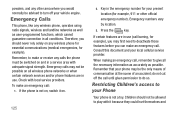Samsung SCH-U310 Support Question
Find answers below for this question about Samsung SCH-U310.Need a Samsung SCH-U310 manual? We have 2 online manuals for this item!
Question posted by lincoln on March 11th, 2012
Manual Program
how can I manually program the samsung u310 for cricket
Current Answers
Related Samsung SCH-U310 Manual Pages
Samsung Knowledge Base Results
We have determined that the information below may contain an answer to this question. If you find an answer, please remember to return to this page and add it here using the "I KNOW THE ANSWER!" button above. It's that easy to earn points!-
General Support
...program update list appears. It also lets you to easily manage personal data and multimedia files. and Outlook Express Phone Explorer (Manage files) Allows you copy and move messages between MS Outlook and your mobile phone...manually. System Requirements: The system requirements for managing data on a mobile phone and PC. The multimedia messages produced using the connected Phone... -
General Support
... connection at your model phone, please go to the latest version manually. Not all applications within PC Studio are compatible for the connection with the Phone Note: When connecting...(In case the Live Update program itself has been updated, click the Start button to repeat steps 3 to transfer files between your phone and your phone on a mobile phone and PC. Message Manager ... -
General Support
...SCH-R850 (Caliber) Phone And My Computer? When the New Samsung PC Studio launches click on MMC Stor Storage icon, located in the top right corner, then double click on the Media folder and double click on the PC Touch Yes at the "Use mobile phone... top left corner or manually open Windows Explorer Drag n drop or copy & For more information about the US Cellular SCH-R850 (Caliber) ...
Similar Questions
Can Data Be Recovered On A Samsung Basic Phone Sch-u380 After A Factory Reset?
Can data be recovered on a Samsung basic phone sch-u380 after a factory reset?
Can data be recovered on a Samsung basic phone sch-u380 after a factory reset?
(Posted by dovref 6 years ago)
How To Manually Program Verizon Sch-i110 To Work On Cricket
(Posted by psneoph 10 years ago)