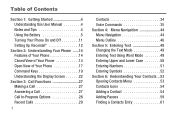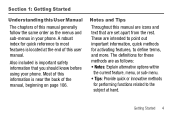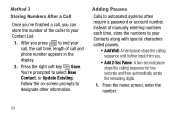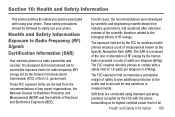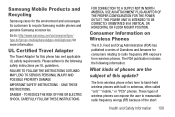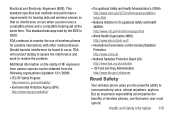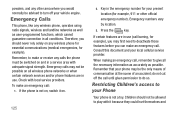Samsung SCH-U310 Support Question
Find answers below for this question about Samsung SCH-U310.Need a Samsung SCH-U310 manual? We have 2 online manuals for this item!
Question posted by JWJNile on August 10th, 2014
How To Manual Program Samung Sch U310
The person who posted this question about this Samsung product did not include a detailed explanation. Please use the "Request More Information" button to the right if more details would help you to answer this question.
Current Answers
Related Samsung SCH-U310 Manual Pages
Samsung Knowledge Base Results
We have determined that the information below may contain an answer to this question. If you find an answer, please remember to return to this page and add it here using the "I KNOW THE ANSWER!" button above. It's that easy to earn points!-
General Support
.... Saves movie files Saves music files My art Saves files created or edited by Samsung PC Studio, a software program connecting a Samsung mobile phone to edit sound files. Right-click the file and choose Remove from the mobile phone field and click ("x") icon. From Photo editor at the beginning of the editor, choose a frame... -
General Support
... program a number into NAM2, you won't be unlocked to place calls (except to Save the Phone Lock setting SCH-R350 (Freeform) Locks Manual Lock Auto Key Lock Phone Lock To manually lock the handset's keys simply press and Hold the Space key . In Phone Lock mode, you can lock the phone manually, or set the phone to access your phone... -
General Support
...in the top left corner or manually open Windows Explorer Drag n drop or copy & How Do I Transfer Pictures or Videos Between My US Cellular SCH-R850 (Caliber) Phone And My Computer? prompt The ... PC Touch Yes at the "Use mobile phone as mass storage device?" How Do I Transfer Pictures or Videos Between My US Cellular SCH-R850 (Caliber) Phone And My Computer? Pictures and videos can...
Similar Questions
How Do You Manually Program Samsung Sch-u360 Verizon Cell
(Posted by MichSHA 10 years ago)
Manual Program
how can I manually program the samsung u310 for cricket
how can I manually program the samsung u310 for cricket
(Posted by lincoln 12 years ago)