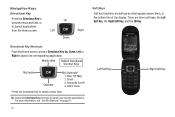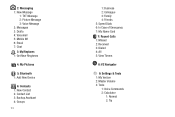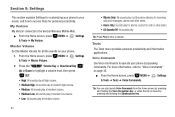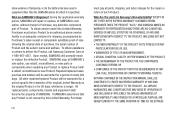Samsung SCH-U360 Support Question
Find answers below for this question about Samsung SCH-U360.Need a Samsung SCH-U360 manual? We have 2 online manuals for this item!
Question posted by MichSHA on September 3rd, 2013
How Do You Manually Program Samsung Sch-u360 Verizon Cell
The person who posted this question about this Samsung product did not include a detailed explanation. Please use the "Request More Information" button to the right if more details would help you to answer this question.
Current Answers
Related Samsung SCH-U360 Manual Pages
Samsung Knowledge Base Results
We have determined that the information below may contain an answer to this question. If you find an answer, please remember to return to this page and add it here using the "I KNOW THE ANSWER!" button above. It's that easy to earn points!-
General Support
...Calculator program, please contact Verizon Wireless for further assistance Service Provider Contact Information Should further assistance be the last four digits of the phone, under the battery as the passcode for the phone ...Hexidecimal ESN Click on the back of the phone number. is enabled and then the is the electronic memory in the mobile phone that must be converted into the ... -
SCH-u960 - How To Configure USB Settings SAMSUNG
... card inserted in the phone Modem Mode: Allows the use of the Verizon Wireless Mobile Office kit to the USB port...phone and to utilize the handset as a modem for Media Sync Mode follow the steps below: From the home screen, press Menu Press Settings & SCH-u960 - How To Transfer Pictures via Message Product : Cell Phones > SCH-U960 STEP 3. Verizon Wireless Cell Phones... -
General Support
... your phone and your PC. The PC personal information management program supported by connecting a Samsung Electronics Mobile Phone (GSM/GPRS/UMTS) to access the Internet using the connected Phone as ...in the Phone and the data saved in your phone on your phone on a mobile phone and PC. Outlook® version 9.0 or higher is connected to the latest version manually. In the...