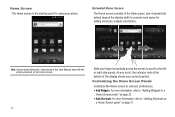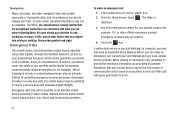Samsung SCH-R720 Support Question
Find answers below for this question about Samsung SCH-R720.Need a Samsung SCH-R720 manual? We have 2 online manuals for this item!
Question posted by amafreddy on August 27th, 2013
How To Manually Program Sch R720
The person who posted this question about this Samsung product did not include a detailed explanation. Please use the "Request More Information" button to the right if more details would help you to answer this question.
Current Answers
Related Samsung SCH-R720 Manual Pages
Samsung Knowledge Base Results
We have determined that the information below may contain an answer to this question. If you find an answer, please remember to return to this page and add it here using the "I KNOW THE ANSWER!" button above. It's that easy to earn points!-
General Support
...phone and your mobile phone. and Outlook Express Phone Explorer (Manage files) Allows you copy and move information between your handset, but are as multimedia messages, movies, and sounds. The multimedia messages produced using the PC Sync feature to the latest version manually... primary purpose is a Windows-based PC program used to download the application. After installation... -
General Support
...-e315 SGH-c225 SGH-d415 SGH-e715 SGH-e105 SGH-x105 SGH-v205 SGH-s105 SGH-r225(M) SGH-q105 SGH-n105 For more information on T-Mobile Handsets Where Can I Download The Manual For My T-Mobile Phone? -
General Support
...-programmed emergency numbers. How Do I Use The Key Guard Or Key Lock On My MetroPCS SCH-R350 (Freeform) Phone? To unlock the keys press the left soft key for detailed instructions. The phone locks immediately and stays locked until you enter the lock code Unlock - SCH-R350 (Freeform) Locks Manual Lock Auto Key Lock Phone Lock To manually...
Similar Questions
Metro Pcs Sch R720 'samsung' Manual,unlock
how can I unlock first screen without loosing data such as text messages on phone, note i dont have ...
how can I unlock first screen without loosing data such as text messages on phone, note i dont have ...
(Posted by beyondblingbyd 9 years ago)
How To Manual Programming Data Only On Cricket Samsung Sch-r720
(Posted by tgkpa 9 years ago)
Sch-r720 Cell Phone
i have a sch-r720 cell phone i have tried making phone calls with it which it will ring on the other...
i have a sch-r720 cell phone i have tried making phone calls with it which it will ring on the other...
(Posted by cindycoomer1976 10 years ago)