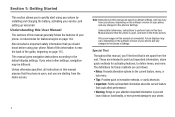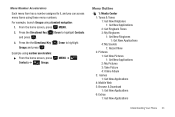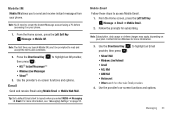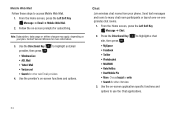Samsung SCH-U360 Support Question
Find answers below for this question about Samsung SCH-U360.Need a Samsung SCH-U360 manual? We have 2 online manuals for this item!
Question posted by Anonymous-48073 on January 10th, 2012
How Do I Manually Program A U360
The person who posted this question about this Samsung product did not include a detailed explanation. Please use the "Request More Information" button to the right if more details would help you to answer this question.
Current Answers
Answer #1: Posted by freginold on February 6th, 2012 3:50 AM
I'm not sure what you want to program it to do, but you can download the user manual here which should tell you everything you need to know:
http://www.helpowl.com/manuals/Samsung/SCHU360/78686
http://www.helpowl.com/manuals/Samsung/SCHU360/78686
Related Samsung SCH-U360 Manual Pages
Samsung Knowledge Base Results
We have determined that the information below may contain an answer to this question. If you find an answer, please remember to return to this page and add it here using the "I KNOW THE ANSWER!" button above. It's that easy to earn points!-
General Support
... active internet connection at this application, when it is a Windows-based PC program used to make and edit multimedia messages using MMS Composer can also update your PC. Connection Manager Assistance (Phone to PC) Phone Editor (Manage contacts and more information on a mobile phone and PC. Message Manager (Manage messages) Allows you to manage... -
General Support
...phone, please go to the latest version manually. Multimedia Manager (Manage multimedia files) Multimedia Manager can be auto-installed, if not present, during installation. NOTE: PC Studio contains several applications for your phone on a mobile phone...Phone. The PC personal information management program supported by PC Sync are compatible for connectivity between your phone ... -
General Support
... 450 to resume the music playing While music is automatic; Some Bluetooth devices require manual acceptance of mobile phones, procedures to 325 Hours The internal battery of the HKT 450. If the HKT... player will be accomplished using Voice Dialing make sure your mobile phone has the voice dial tag recorded. (Refer to user's manual of the cord to the last connected Bluetooth device. When...
Similar Questions
Manual Program
how can I manually program the samsung u310 for cricket
how can I manually program the samsung u310 for cricket
(Posted by lincoln 12 years ago)