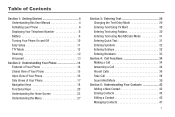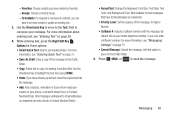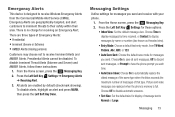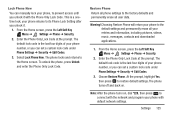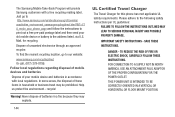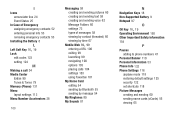Samsung SCH-U365 Support Question
Find answers below for this question about Samsung SCH-U365.Need a Samsung SCH-U365 manual? We have 2 online manuals for this item!
Question posted by paggharz on June 28th, 2014
How To Program Number Into Phone Sch-u365
The person who posted this question about this Samsung product did not include a detailed explanation. Please use the "Request More Information" button to the right if more details would help you to answer this question.
Current Answers
Related Samsung SCH-U365 Manual Pages
Samsung Knowledge Base Results
We have determined that the information below may contain an answer to this question. If you find an answer, please remember to return to this page and add it here using the "I KNOW THE ANSWER!" button above. It's that easy to earn points!-
General Support
... How Do I Enable Wireless Security Settings For A Wi-Fi Connection On My SCH-I770 (Saga) Phone? Wi-Fi How Do I Use Them On My SCH-I770 (Saga) Phone? How Do I Remove Programs On My SCH-I770 (Saga) Phone? What Items Come With My SCH-I770 (Saga) Phone? How Do I Disable Or Enable The Predictive Text Input Mode On My... -
General Support
... phone number, unless it has been changed Select Restore Phone (5) to confirm resetting the handset Press the OK button at the re-program the phone ...screen to confirm restoring the handset to confirm the deletion of All Sounds Locked Sounds cannot be deleted Clear WAP Cache To clear the WAP browser cache follow the steps below: Select Media Center (1) Select Mobile... -
General Support
...GPS Power R2VS Regional Settings Remove Programs Screen Version Connections USB to Favorites... Menu Tree (Collapsed) SCH-I760 Menu Tree Click here to register emergency numbers. Emergency phone calls can be made when you device is locked) Calls and Contacts All Calls ------------------------------ Office Mobile Excel Mobile PowerPoint Mobile Word Mobile Calendar View Options (Lower Left...
Similar Questions
How To Reboot A Verizon Wireless Samsung Phone Sch U365
(Posted by blhmadddd 10 years ago)
How To Input A Phone Number Into Sch-u360 Non Uim Card.
I will like to know which code to type to enter the mode for inputing phone number into SCH-U360. Pl...
I will like to know which code to type to enter the mode for inputing phone number into SCH-U360. Pl...
(Posted by ericide83 12 years ago)