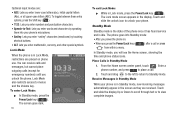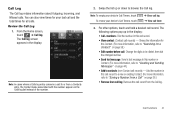Samsung SCH-R880 Support Question
Find answers below for this question about Samsung SCH-R880.Need a Samsung SCH-R880 manual? We have 1 online manual for this item!
Question posted by brandyayns on August 5th, 2011
Text Messaging Stopped Receiving And Sending?
All of a sudden, text messages are no longer being received by the recipient or new messages are not being received by me. Help!
Current Answers
Related Samsung SCH-R880 Manual Pages
Samsung Knowledge Base Results
We have determined that the information below may contain an answer to this question. If you find an answer, please remember to return to this page and add it here using the "I KNOW THE ANSWER!" button above. It's that easy to earn points!-
General Support
... Audible Message Alert For Missed Calls Or Voice Mails On My SCH-I760? Memory Card Capacity That Is Supported For Use On The I760? How Can I Correct This? I Am Having Problems Receiving Voice Mail And Missed Call Notifications On My SCH-I760, How Can I Make The Battery Last Longer On My SCH-I760? How Do I Create A New... -
General Support
...Select a style and click You can send and receive media files using Music. Movie maker ... area at your mobile phone and send various media files. Select a file to send from the right .... Organize Media Edit Create Mobile Phone Music Organize The Media menu helps you want to use the...to create new wallpaper. The difference is connected to start Connect phone Connect a mobile phone and a... -
General Support
...registered in our system for the SCH-I730 handset. Problems Receiving Voice Mail And Missed Call Notifications On My I730, How Can I Send An SMS Text Message From My I730 After This Has...New Voice Mail (VCML) Has Been Received, How Can I Place My SCH-I730 In Silent / Vibrate Mode? Does The SCH-I730 Support Instant Messaging And If So, Which I Use It? Is Launcher On My Windows Mobile 5 Phone...
Similar Questions
How To Do A Factory Reset On Straight Talk Samsung Phone Sch-m828c
(Posted by BRIGtmost 10 years ago)
I Want A Driver Download For My Gt S3050 Mobile Phone
(Posted by anneto 10 years ago)
Where Do I Get The Driver For Pc For My Mobile Phone Samsung
Sgha667 Hspa
DRIVER FOR MY PC USB FOR MY MOBILE PHONE SGHA667 HSPA SAMSUNG
DRIVER FOR MY PC USB FOR MY MOBILE PHONE SGHA667 HSPA SAMSUNG
(Posted by dionlazani 11 years ago)
Schr880 Phone Keeps Popping Up Process Com.android.phone Has Stopped Unexpectedl
(Posted by Anonymous-63775 11 years ago)
My Samsung Mobile Phone To Pc Usb Driver Is Not Working Where Can I Get A Fix
My Samsung mobile phone GT-E2121B to pc usb driver is not working where can I get a fix, when wind...
My Samsung mobile phone GT-E2121B to pc usb driver is not working where can I get a fix, when wind...
(Posted by julesn9 12 years ago)