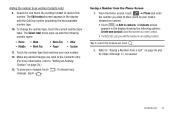Samsung SCH-R880 Support Question
Find answers below for this question about Samsung SCH-R880.Need a Samsung SCH-R880 manual? We have 1 online manual for this item!
Question posted by Anonymous-63775 on June 22nd, 2012
Schr880 Phone Keeps Popping Up Process Com.android.phone Has Stopped Unexpectedl
The person who posted this question about this Samsung product did not include a detailed explanation. Please use the "Request More Information" button to the right if more details would help you to answer this question.
Current Answers
Related Samsung SCH-R880 Manual Pages
Samsung Knowledge Base Results
We have determined that the information below may contain an answer to this question. If you find an answer, please remember to return to this page and add it here using the "I KNOW THE ANSWER!" button above. It's that easy to earn points!-
General Support
... Error Message Displayed On My SCH-I910 (Omnia) Phone? /ars.samsung.com/customer/usa/jsp/faqs/faqs_view.jsp...SCH-I910 (Omnia) Phone? Can I Stop My SCH-I910 (Omnia) Phone From Beeping Every Minute? How Do I Use Voice Recordings As Ringtones On My SCH-I910 (Omnia) Phone? How Do I Transfer Files Using ActiveSync On My SCH-I910 (Omnia) Phone? How Do I Synchronize My SCH-I910 (Omnia) Phone... -
General Support
SCH-R210 Spex How Do I Access My Recorded Voice Notes On My US Cellular Phone? details on how to access recorded voice notes on your US Cellular phone. How Do I Access My Recorded Voice Notes On My US Cellular Phone? -
SCH-u750 - How To Configure USB Settings SAMSUNG
... for quickly transferring files to either the phone memory or a memory card (residing in connection that is used to connect devices, including some handsets, to desktop or laptop PC's. SCH-u750 - The SCH-U750 (Alias 2) handset has the capability...Use caution when inserting or removing the card and keep all memory cards out of reach of plug-in the handset) with the supplied USB data cable.
Similar Questions
Can Data Be Recovered On A Samsung Basic Phone Sch-u380 After A Factory Reset?
Can data be recovered on a Samsung basic phone sch-u380 after a factory reset?
Can data be recovered on a Samsung basic phone sch-u380 after a factory reset?
(Posted by dovref 6 years ago)
How Do I Do A Data Recovery On A Old Flip Phone Sch-r261.
how do I do a data recovery on a old flip phone sch-r261. Need to get all my info off the phone and ...
how do I do a data recovery on a old flip phone sch-r261. Need to get all my info off the phone and ...
(Posted by saniiro65 8 years ago)
Samsung Straigthtalk Phone Stopped Working In Talk Too Text Mode Keep Popping Up
samsung phone stopped working in talk to text mode keeps popping up connection error ...Thanks for h...
samsung phone stopped working in talk to text mode keeps popping up connection error ...Thanks for h...
(Posted by jerrypoole 11 years ago)
'login Failed' Keeps Popping Up
For the last few days, whenever I unlock my phone a white box pops up that says "Login Failed" with ...
For the last few days, whenever I unlock my phone a white box pops up that says "Login Failed" with ...
(Posted by davidleetsw 12 years ago)