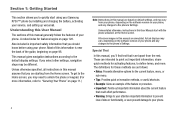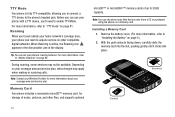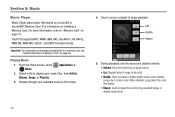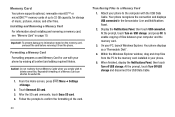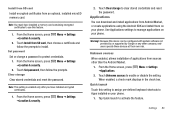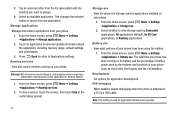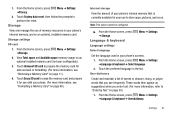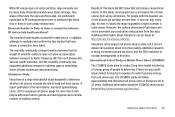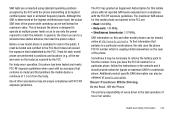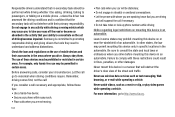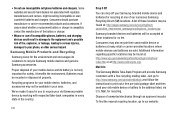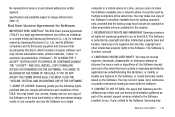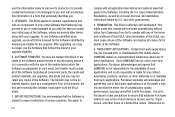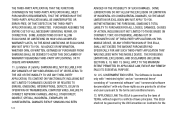Samsung SCH-R730 Support Question
Find answers below for this question about Samsung SCH-R730.Need a Samsung SCH-R730 manual? We have 2 online manuals for this item!
Question posted by bcm1943 on March 16th, 2013
Why Does My Samsung Sch-r730 Always Say Insufficient Storage Available?
My samsung sch-r730 always say insufficient storage available. I was advised to purchase a 8gb card but after a week or so, the same problem continues. I have only 15 pic and no music downloads. How can this be corrected
Current Answers
Related Samsung SCH-R730 Manual Pages
Samsung Knowledge Base Results
We have determined that the information below may contain an answer to this question. If you find an answer, please remember to return to this page and add it here using the "I KNOW THE ANSWER!" button above. It's that easy to earn points!-
General Support
... (For instructions click here) Set the phone's Bluetooth visibility to On On the phone with the PC Exchange PIN code(s) on the Music folder Music). You can always check for subscription information such a pricing and availability in the phone. To transfer MP3 files, Via Bluetooth, from another phone Downloaded through AT&T. a USB cable, to... -
General Support
... a method listed below : In order to use this page. This phone does support the use the Sync Music option, the PC must be formatted, by the phone, in order for subscription information such a pricing and availability in the Music Folder. To format a microSD memory card follow the instructions for copying pictures/videos to that the minimum... -
General Support
...phone must first be stored within the internal microSD card and not to the phone's built-in memory Transferring Music from Digital Music Stores In order to download music...key. Double-click the Music folder to connecting the USB. Songs can only be purchased via the Adapter jack ... card and not to www.wireless.att.com. on the Internal Storage icon to open your handset, a microSD card ...
Similar Questions
I Want A Driver Download For My Gt S3050 Mobile Phone
(Posted by anneto 10 years ago)
Samsung, Cricket - Sch-r730
I'm an American, I have a Samsung cellphone -Cricket- Sch-R730. I recently came for a visit to Austr...
I'm an American, I have a Samsung cellphone -Cricket- Sch-R730. I recently came for a visit to Austr...
(Posted by mirnamikha 11 years ago)
How To Hard Reset Sch-r730 I Forgot My Screen Lock Pin
(Posted by Anonymous-65197 11 years ago)
My Samsung Mobile Phone To Pc Usb Driver Is Not Working Where Can I Get A Fix
My Samsung mobile phone GT-E2121B to pc usb driver is not working where can I get a fix, when wind...
My Samsung mobile phone GT-E2121B to pc usb driver is not working where can I get a fix, when wind...
(Posted by julesn9 12 years ago)