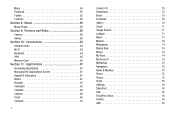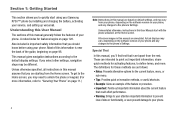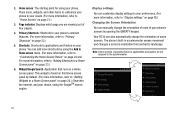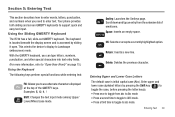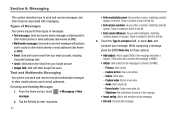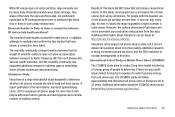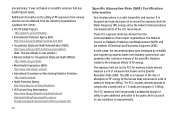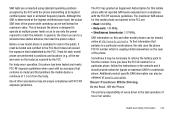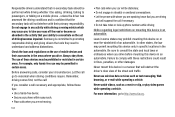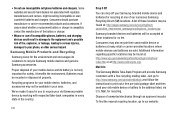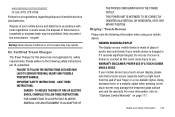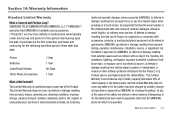Samsung SCH-R730 Support Question
Find answers below for this question about Samsung SCH-R730.Need a Samsung SCH-R730 manual? We have 2 online manuals for this item!
Question posted by mirnamikha on November 11th, 2012
Samsung, Cricket - Sch-r730
I'm an American, I have a Samsung cellphone -Cricket- Sch-R730. I recently came for a visit to Australia. I want to use my phone here with an Australian Sim-Card, the problem is I can't because my phone's locked. I want to unlock it and use an Australian number. If you can help please do? Thank you
Current Answers
Related Samsung SCH-R730 Manual Pages
Samsung Knowledge Base Results
We have determined that the information below may contain an answer to this question. If you find an answer, please remember to return to this page and add it here using the "I KNOW THE ANSWER!" button above. It's that easy to earn points!-
General Support
...Mobile* 1.5.4 Setting 4* 1.5.5 Common Setting * Shown only if supported by your SIM card 1.6 Delete All 1.8.2 Voice Server Number 1.9 Broadcast (If supported) 2.3 Draft 2.4 Write New 2.5 Templates 2.6 Delete All 2.7 Memory Status 4. Phone... Settings 9.3.1 Auto-Sign On 9.3.2 Change Password 9.3.3 Set AIM Sounds 9.4 Help 9.4.1 Sign Up 9.4.2 Sign On 9.4.3 Buddy List 9.4.4 Sending IMs 9.4.5 Receiving... -
General Support
...on any method below : Open the memory card socket cover, located on the PC Touch Yes at the "Use mobile phone as mass storage device?" This application installs ...SCH-R850 (Caliber) Phone And My Computer? To copy or move images to a microSD memory card follow the steps below : Touch My Videos Touch More and touch Copy then touch Card Touch each Contact or phone number... -
General Support
...number dial. As for dialing, four functions are always initiated by using the volume key on the Bluetooth headset. You can be streamed from the mobile's phone...SCH-R810 (Finesse) Phone? HSP Headset Profile is the most common scenario is updated to include common features from the phone... or Bluetooth protocol information please visit the following profiles to function:...
Similar Questions
Sim Card In Sch-r600
On a Samsung SCH-R600 where is the SIM CARD SLOT? Or how do I transfer my phone # to this Phone??
On a Samsung SCH-R600 where is the SIM CARD SLOT? Or how do I transfer my phone # to this Phone??
(Posted by jerrykoller1022 6 years ago)
How To Hard Reset A Virgin Mobile Phone To Bypass The Unlock Code Model Sph-340
How Can I Unlock A Phone
How Can I Unlock A Phone
(Posted by 4MiSs0Uribe8 11 years ago)
How Do You Put A Sim Card In A Samsung Sch-r730 Cricket Phone?
(Posted by susanlovesbooks 11 years ago)