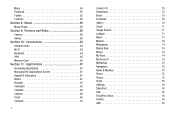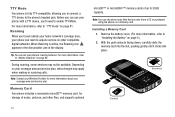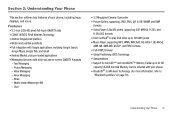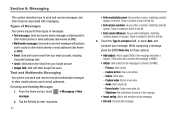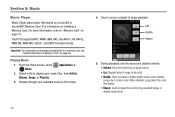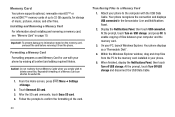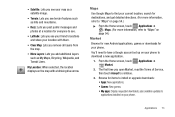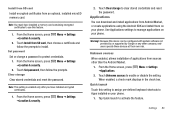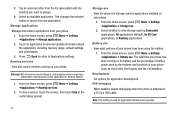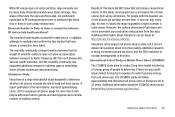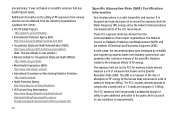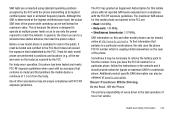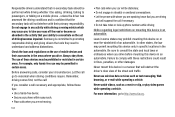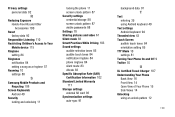Samsung SCH-R730 Support Question
Find answers below for this question about Samsung SCH-R730.Need a Samsung SCH-R730 manual? We have 2 online manuals for this item!
Question posted by abige on February 15th, 2014
My Android Sch-r730 Wont Read My Sim Card
The person who posted this question about this Samsung product did not include a detailed explanation. Please use the "Request More Information" button to the right if more details would help you to answer this question.
Current Answers
Related Samsung SCH-R730 Manual Pages
Samsung Knowledge Base Results
We have determined that the information below may contain an answer to this question. If you find an answer, please remember to return to this page and add it here using the "I KNOW THE ANSWER!" button above. It's that easy to earn points!-
General Support
...reset operation is completed, it just as well on your SIM card. Added, AT&T WiFi and Mobile Share Added, Vlingo for Windows Phone for Windows Phone: Instantly send a text or email message, ... Do? No. Where Do I understand the instructions indicated above" and click Please follow and read over the Setup Procedures before continuing. (A) The Upgrade Tool will open in the Log field.... -
General Support
... 97) 7.1 Call forwarding 7.1.1 Forward always 7.1.2 Busy 7.1.3 No reply 7.1.4 Unreachable 7.1.5 Cancel all 1.7 Memory status 1.7.1 SIM memory 1.7.2 PHONE memory 1.7.3 CB memory 1.8 Voice mail 1.8.1 Call voice mail 1.8.2 Voice server number 1.9 Broadcast (If supported) 1.9.1 Read 1.9.2 Receive 1.9.3 Channel List 1.9.4 Language 2. Network services (see page 88) 6.1 Alarm 6.2 Calendar 6.3 Time &... -
General Support
...Card 9.7.9.2 Save New Contacts to 9.7.9.2.1 Phone Memory 9.7.9.2.2 SIM Memory 9.7.9.2.3 Always Ask 9.7.9.3 View Contacts from SIM 9 Settings 9.1 Sound Profile 9.1.1. Shows when a memory card is available by your SIM card....4.2 Service Loading 2.12 Used Space 3 YELLOWPAGES 4 Mobile Web 5 MEdia Mall 6 AT&T GPS 6.1...9.7.1.1.2. View - Menu Tree (Collapsed) SCH-A777 Menu Tree Click here to Message...