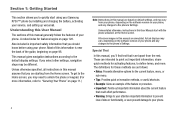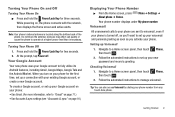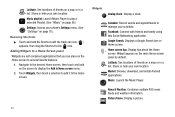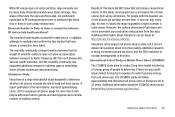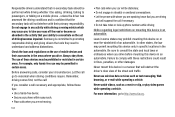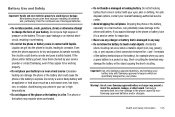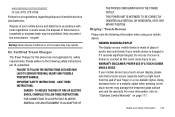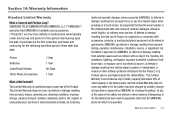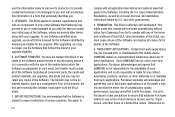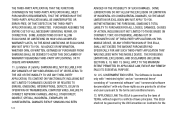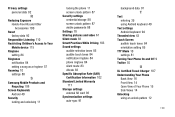Samsung SCH-R730 Support Question
Find answers below for this question about Samsung SCH-R730.Need a Samsung SCH-R730 manual? We have 2 online manuals for this item!
Question posted by krisrem on July 22nd, 2014
Samsung Android Sch-r730 Troubleshooting Can't Connect To Wifi
The person who posted this question about this Samsung product did not include a detailed explanation. Please use the "Request More Information" button to the right if more details would help you to answer this question.
Current Answers
Related Samsung SCH-R730 Manual Pages
Samsung Knowledge Base Results
We have determined that the information below may contain an answer to this question. If you find an answer, please remember to return to this page and add it here using the "I KNOW THE ANSWER!" button above. It's that easy to earn points!-
General Support
In addition to a simple file management function, Multimedia Manager has a powerful play music from a particular track, select a file from phone files icon at Samsung PC Studio launcher and start Connect phone Connect a mobile phone and a PC using Music. Click the magnifying glass icon on the right to edit using a different method. In , you can apply various effects... -
General Support
.... The HKT100BDE has a built-in an environment where there are available with the Car Kit status and sender's information on your mobile phone and make - Disconnecting the connection between your phone may not support certain feature when it for 3 seconds to make a call mode. button for future reference. Before using an amp or... -
General Support
... through the handset. In addition, audio quality is accessing the Internet, from the mobile phone such as a connection to a Bluetooth capable printer with GOEP to the hands-free headset or device. What Bluetooth Profiles Are Supported On My SCH-I910 (Omnia) Phone? AVRCP Audio/Video Remote Control Profile provides a standard interface to control TVs, hi...
Similar Questions
How To Connect To Mobile Network State Cricket Samsung Sch R730
(Posted by amJVie 9 years ago)