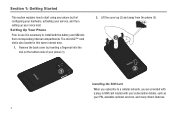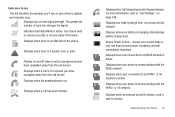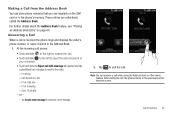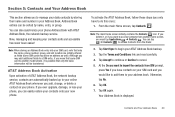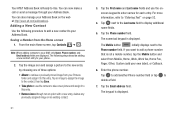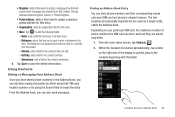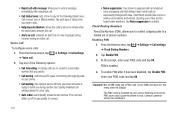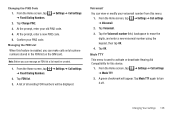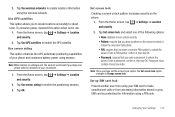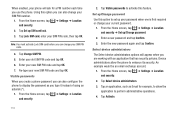Samsung SGH-I997 Support Question
Find answers below for this question about Samsung SGH-I997.Need a Samsung SGH-I997 manual? We have 2 online manuals for this item!
Question posted by carrbrit on September 19th, 2013
Samsung Sgh I997 Wont Read Sim Card
The person who posted this question about this Samsung product did not include a detailed explanation. Please use the "Request More Information" button to the right if more details would help you to answer this question.
Current Answers
Related Samsung SGH-I997 Manual Pages
Samsung Knowledge Base Results
We have determined that the information below may contain an answer to this question. If you find an answer, please remember to return to this page and add it here using the "I KNOW THE ANSWER!" button above. It's that easy to earn points!-
General Support
...Software Including Unsigned Drivers An Available USB Port On The PC PHONE Fully Charged Battery SIM Card Should Be Removed From Phone Before Applying Upgrade OTHER USB Data Cable (Included In Retail...Can I Obtain Windows Phone (Mobile) 6.5 For My SGH-i637 (Jack)? Where Do I Do? Any installed programs and/or updates will perform a system check to continue Please read over the Setup Procedures... -
General Support
...The Time On My SGH-E315? View the T-Mobile SGH-E315 Menu Tree How Do I Send Video From My SGH-E315? How Can I Send Pictures From My SGH-E315? Support Infrared ...SGH-E315? The Screen Contrast Or Brightness Of The Display On My SGH-E315? I Copy Contacts From My SGH-E315 To The SIM Card? Does My SGH-E315 Have A User Configurable Email Client? Support Voice Dialing? Does My SGH... -
General Support
...the Contact to the SIM Card the SIM card, to the phone memory follow the steps below: contact entry, stored in the SIM card, using the navigation keys Select Copy to the Phone Caution: The plug-in...which have been stored on the handset will appear with a phone icon to the SIM card, the phone number may appear twice in SIM card and its contacts can be easily damaged by scratches or ...
Similar Questions
How Do I Save My Contacts To My Sim Card On My Samsung Sgh- I997
(Posted by Paumomoh 9 years ago)
Sim Card Problem
When sim card is been inserted in the phone it still gives a message thar no sim card in phone
When sim card is been inserted in the phone it still gives a message thar no sim card in phone
(Posted by adeyeyemichael 10 years ago)